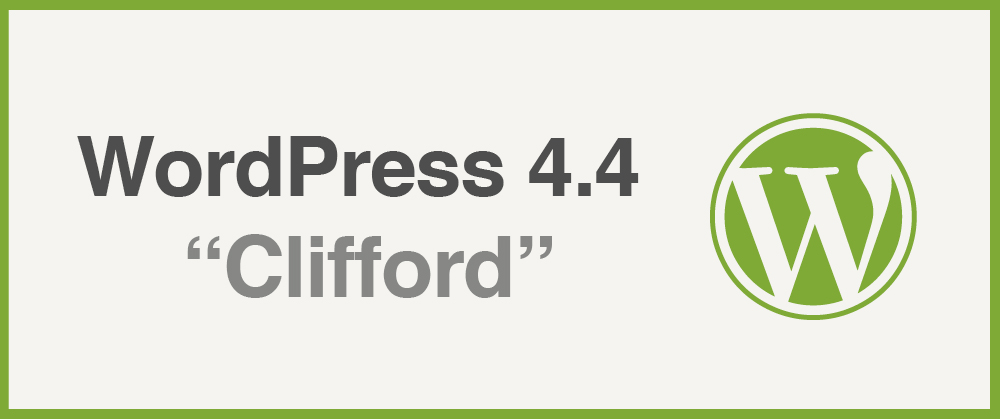
Orlando WordPress Design & Development
After four months of development WordPress 4.4 “Clifford” named after jazz trumpeter Clifford Brown, is available for download.
This new WordPress version focuses on responsive images, embedding WordPress posts and phase one of the REST API.
Below are some of WordPress 4.4 features.
Responsive Images
When users upload images to WordPress, it automatically crops them to smaller sizes.
WordPress 4.4 adds srcset and sizes support to WordPress. This allows the software to automatically use and display the right image based on a device’s screen size. If I attach a full size 1500 x 706 image to a post in WordPress 4.4 to be viewed on a desktop, mobile devices will see the large or medium-sized image instead.
This decreases the amount of bandwidth used to load websites since smaller images have smaller file sizes. Responsive images don’t have any settings to configure as the magic happens behind the scenes.

Embed WordPress Posts:
For a number of years, users have been able to embed content from trusted sources simply by pasting the URL into the visual editor. In 4.4, WordPress itself becomes a trusted oEmbed source which allows anyone to easily embed content from WordPress powered sites.
Embedded content displays in an iframe with a link to comments, a share icon, and an excerpt of the post. Here’s an example of what an embedded post from a site running WordPress 4.4 looks like.
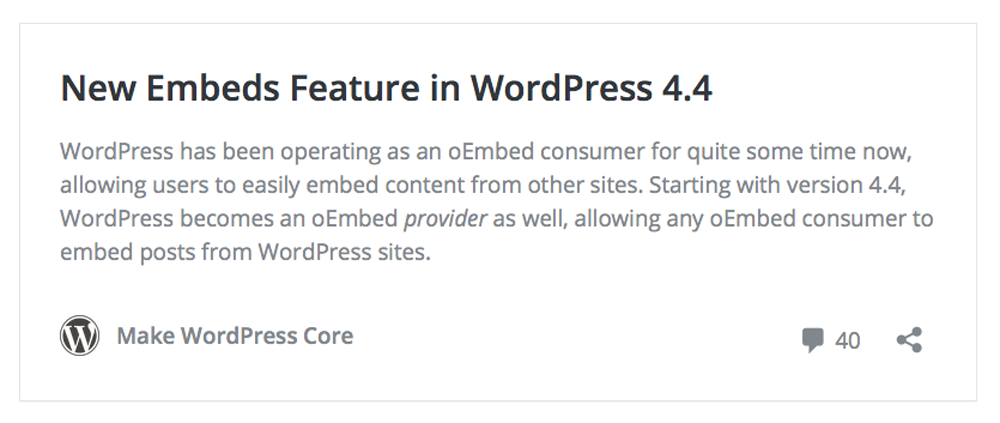
New theme “Twenty Sixteen”
Twenty Sixteen is a new default theme designed by Takashi Irie, that was built with a mobile first, responsive approach. It has an optional right-hand sidebar and displays author information to the left of posts. It comes with four different color schemes, dark, gray, red, and yellow. Each scheme can be modified using the Customizer.
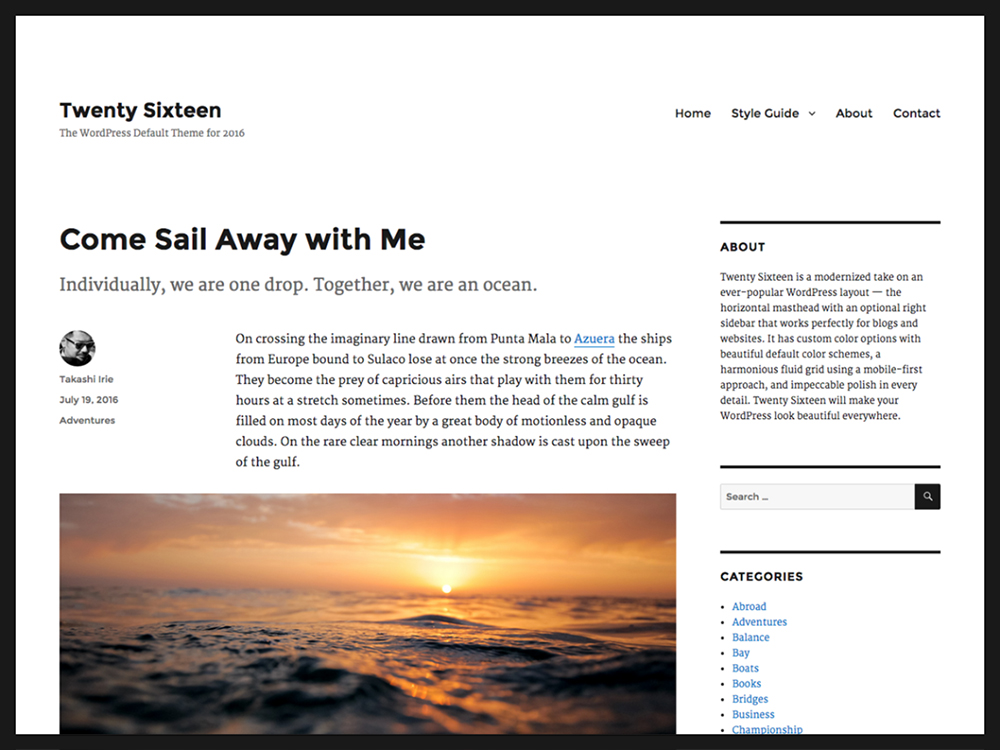
WP_Comments Component is Rebuilt
The comments component has undergone a substantial amount of work. The most noticeable difference is that the comment field displays first, followed by the Name, Email, and URL fields. This change improves navigation when using the keyboard to toggle through fields. It also makes it easier for users to leave comments.
Here is how the new comments in WordPress 4.4 look:
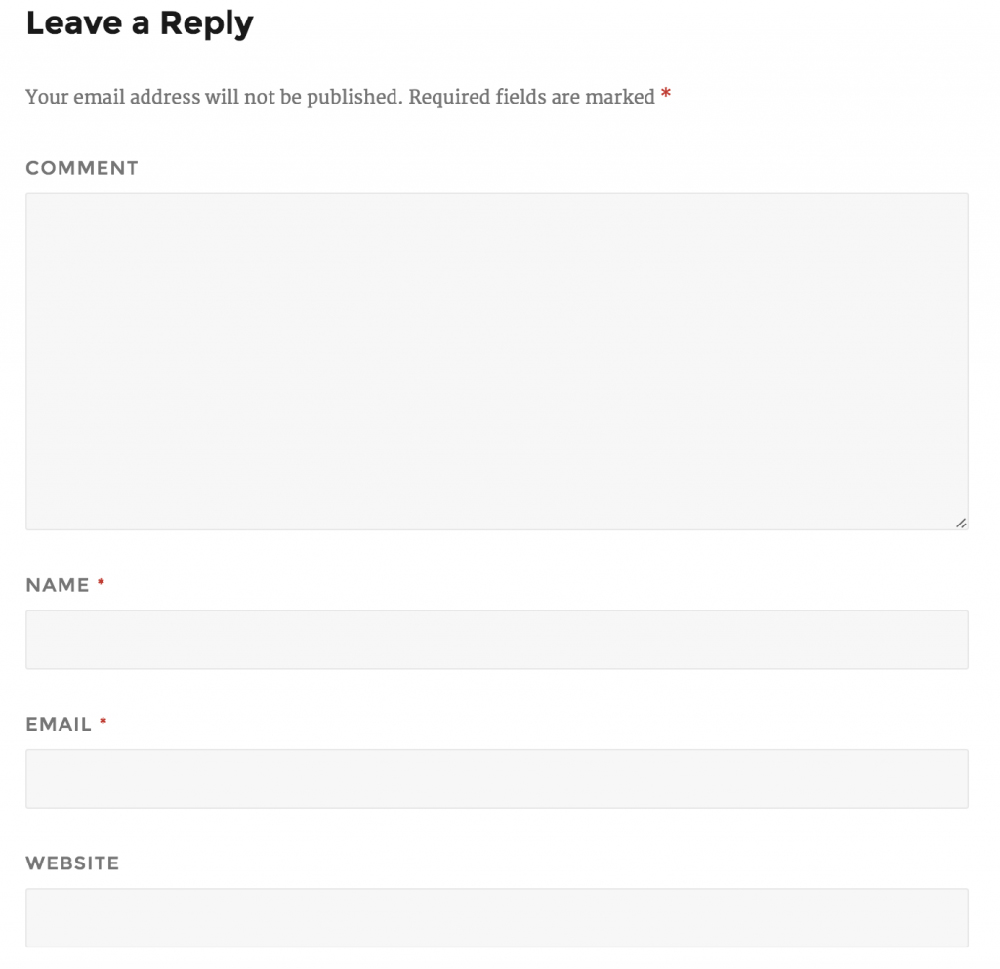
Orlando WordPress Design & Development: Do you need help updating your WordPress website? Do you have questions? Contact us for a free quote!






