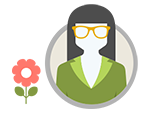Depending on what kind of website your need, creating your own website might be a good or a very bad idea.
Below I review some of the pros and cons of building and maintaining your own website. Creating a successful website is not easy. My students spend between 2 and 4 years learning web development, SEO, Internet marketing, eCommerce integration, color theory, layout design, photo retouch, image optimization, and design principles in order to become successful designers and developers.