
Orlando WordPress Design & Development
Are your wordpress links broken after you moved it? If you move a WordPress website to a new domain name or directory, absolute links to pages and references to images are not updated. If you need to quickly change all the “old links” to “new links” sitewide in WordPress, Velvet Blues Update URLs is the right plugin for you!
Velvet Blues Update URLs
Velvet Blues Update URLs allows you to update old Links (URLs) in content, custom fields, meta boxes, and excerpts.
Features:
- Users can choose to update links embedded in content, excerpts, or custom fields
- Users can choose whether to update links for attachments
- View how many items were updated
How to use
1. After Installing the plugin go to Tools> Update URLs
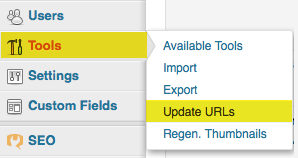
2. Enter the old URL, without the slash at the end
3. Enter the new URL, without the slash at the end
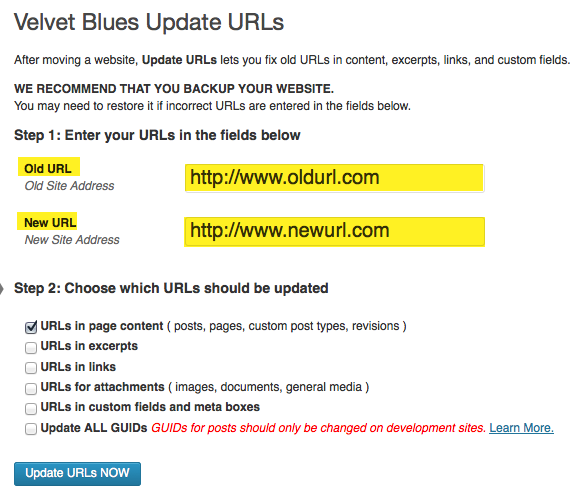
3. Choose which URLs need to be updated
5. Click on “Update URLs NOW”
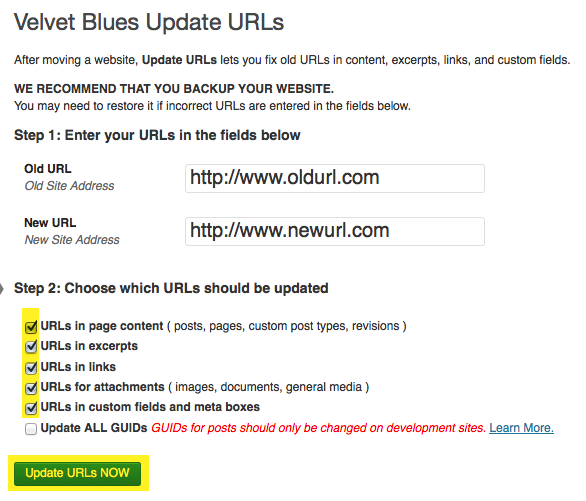
Orlando WordPress Design & Development: Do you have questions? Contact me for a free quote!






