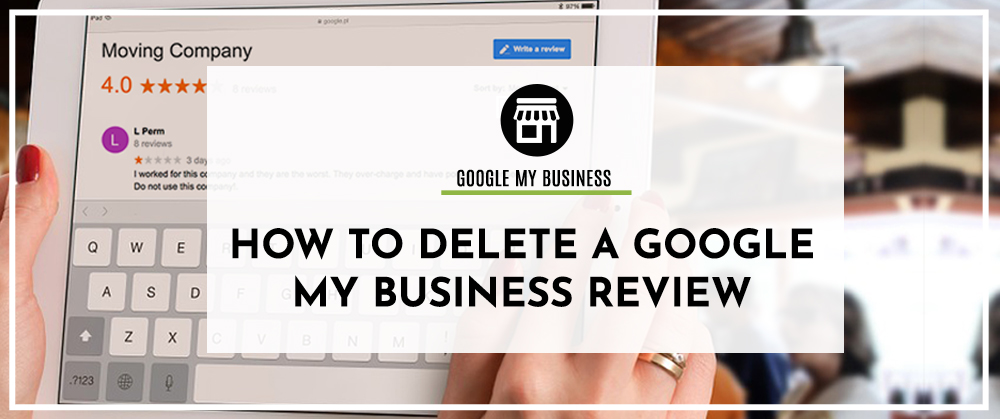
Orlando Web Design Company
Many business owners are frustrated when seeing a fake or inappropriate review on their Google My Business page. This business owner nightmare, has been increasingly occurring due to how easy it is for someone to make an account (real or not) and leave a review. The good news is that there is no need to panic because Google has clear policies for reviews that allow for reviews to be removed if against the guidelines.
There are 10 types of reviews that can be removed from Google.
1. Spam and Fake Content
The point of a review is to reflect a experience at a business, therefore nothing fake, especially posted numerous times to lower the business rating, will be tolerated.
2. Off-Topic
Content not about the business such as personal rants will be removed.
3. Restricted Content
Content about services or products that do not follow local legal regulations and contact information to buy restricted goods is prohibited. For example, regulations for tobacco and alcohol must be followed.
4. Illegal Content
No content about illegal activity is allowed such as graphic violence.
5. Sexually Explicit Content
Anything that is sexually explicit and/or depicts children sexually can be removed.
6. Offensive Content
Reviews with profanity are not tolerated.
7. Hate Speech
No content that endorses violence based on race, sexual orientation, etc is allowed.
8. Harassment and Bullying
No content used to attack others is allowed
9. Impersonation
Any content making a fake representation of a person or company can be removed.
10. Conflict of Interest
If you are a current or former employee of the business, the business owner of the business or a competitor attempting to sabotage their ratings, all of this content will be removed.
How to Delete a Google Review
If there’s a Google review that violates one of the policies above, you can flag it for removal. On a desktop, this is done by:
- Signing into you Google my business account
- Finding the inappropriate review
- Clicking the 3 dots & then “Flag as inappropriate”
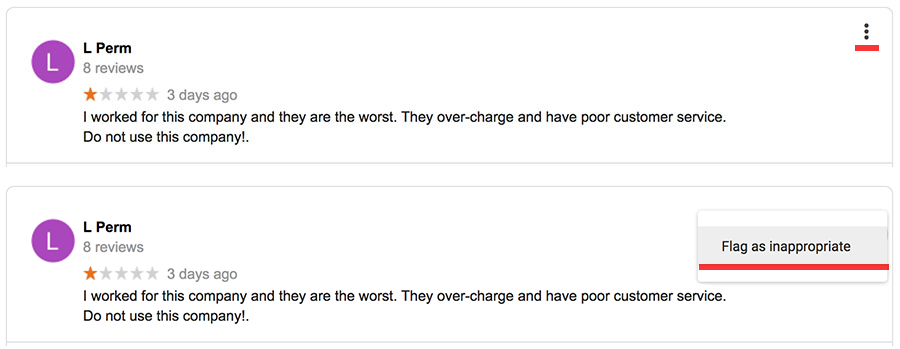
To learn how to flag on mobile or Google maps, visit the official google My Business Documentation.
The process takes a few days, so make sure to check your Google My Business page often.
Google Removed The Review But It Was Posted Again
If the person that posted the original “fake” or “spam” review post it again, you can contact Google directly. Request a phone call or chat by filling out this form. If Google sees that the review is violating their guidelines, they will give you a call the next day letting you know that the review has been removed.
Orlando SEO Company
Do you live in Orlando or the Central Florida Area and are struggling with inappropriate Google My Business reviews? We can help! We offer brand monitoring and online reputation services in Orlando, Florida. Contact our Orlando Web Design Company for a free quote.






