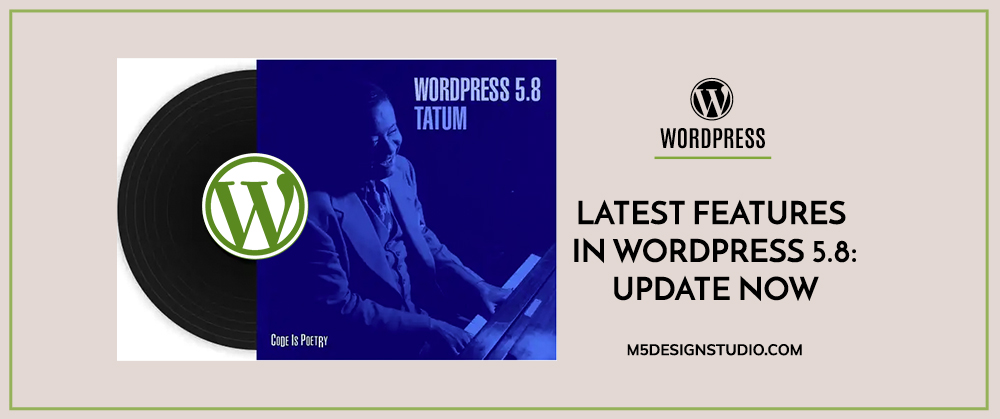
WordPress Developer
WordPress Version 5.8 was released on July 20th, 2021 with several features anticipated by web developers and WordPress users alike. WordPress 5.8 includes a new template editor, support for WebP images, and several new block editor features. If you are a WordPress website owner, the new release means it’s time to update your WordPress website to the latest version to avoid plugin incompatibility and other issues.
WordPress 5.8 is named “Tatum” after jazz artist Art Tatum. If you’d like, you can enjoy the Art Tatum artist playlist on Spotify while updating your website to WordPress 5.8.
WordPress 5.8 Template Editor
The new template editor is a feature that allows you to design and save templates for pages as well as posts with Site Editing Blocks. The template editor is a step in the direction of creating an editor that allows the user to design an entire website in block editor. The Site Editing Blocks include:
- Site Logo
- Site Title
- Query Loop
- Post Title, Content, & Featured Image
- Post Categories & Tags
- Login / Logout
- Page List
Developers and users can easily disable the template editor if you don’t want to use it at this time. Conveniently, the template editor will adopt the styles of the WordPress theme you are using.
WebP Images & WordPress 5.8
Recently we covered the addition of WebP image support in the new WordPress version. This is an exciting upgrade that will allow to display images with the same quality while using significantly less bandwidth in your website. WebP image files are 25-34% smaller than .JPEG and .PNG images of the same quality.
You can now upload WebP images directly to the media library without the need for an additional plugin. However, WordPress 5.8 will not automatically convert your existing images to WebP format, so you’ll need to use a plugin for the conversion. Learn more about WebP WordPress plugins.
Widget Blocks
Another novel improvement is the Widget Blocks feature. You can now add widgets using the block features available in the block editor. Access blocks as widgets by going to Widgets section of your dashboard under Appearance. You’ll now be able to edit the styles, colors and fonts in the widget sidebar without the need for an extra plugin. If you don’t want to use this feature, install the Classic Widgets plugin, which will disable Widget Blocks.
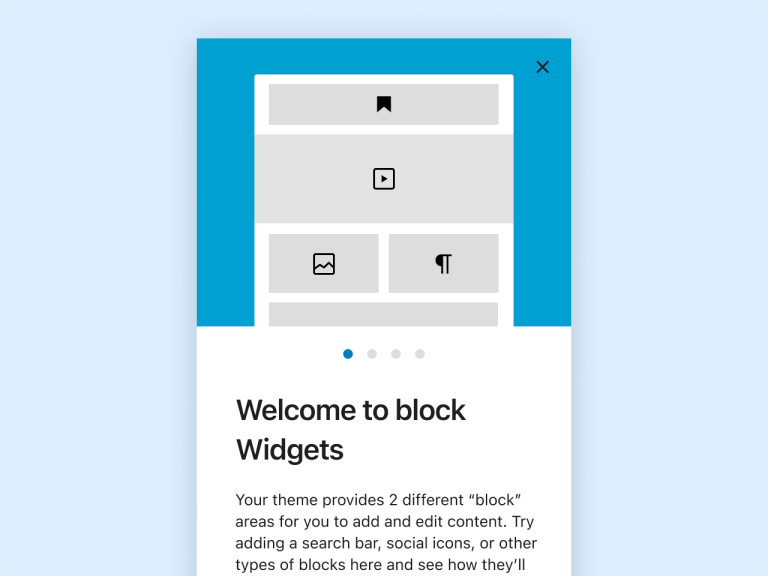
WordPress 5.8 Block Editor Features
There are several improvements to the block editor with the latest WordPress version. With every release, the WordPress development team works hard to fix bugs and improve functionality of the block editor. Here are some of the new features.
List View for Blocks
The list view shows the entire of list of blocks in a post or page. This helpful addition allows you to navigate between blocks more quickly and see an overview of your work in complex layouts.
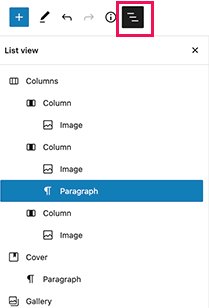
Duotone Filter for Images
The new duotone filter for images and galleries allows you to instantly synchronize your images to the color scheme and style of your website.
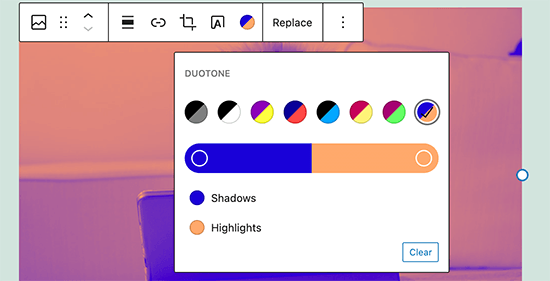
Here is an example of an image with duotone filters applied.
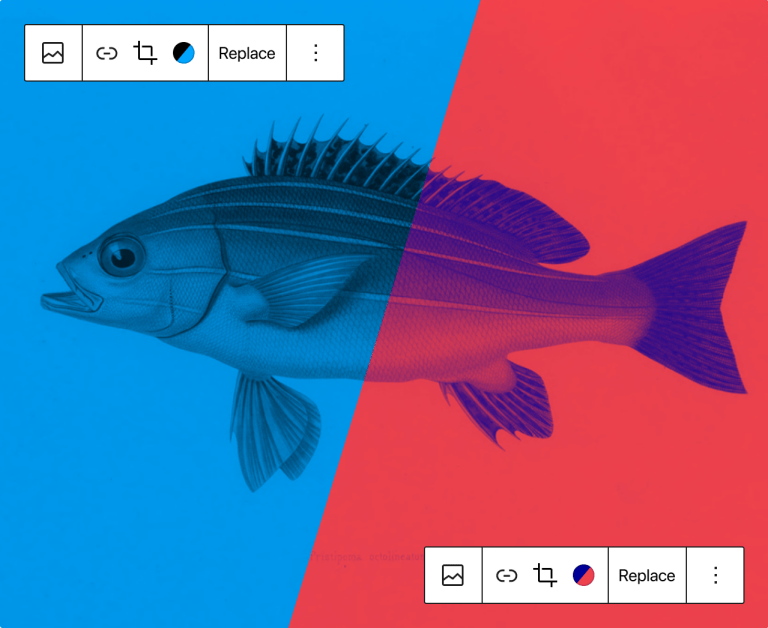
Other Block Editor Additions
- Helpful suggested block patterns appear in when you search for a block in the block panel
- Additional color options for background, text, and links
- Ability to add more padding around blocks
- Option to adjust just padding around columns
- Gradient background colors are available for tables
For Wordpress Developers
Here are some features now available for developers to integrate in your WordPress web development:
- Global Styles and Global Settings APIs: control the editor settings, available customization tools, and style blocks using a theme.json file in the active theme.
- Support for Internet Explorer is being dropped with this release.
- New options to customize registered blocks are available.
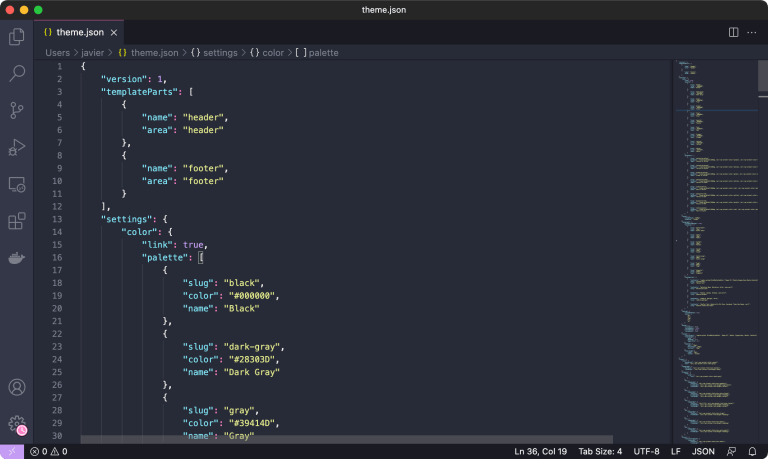
WordPress Maintenance
If you would like assistance updating your website to the latest version of WordPress, get in touch with our expert WordPress maintenance team today. M5 Design Studio offers WordPress Maintenance service to keep your website secure and functional year-round. When you fall behind on WordPress maintenance, you leave your site vulnerable to hackers and can experience “breaks” in plugin functionality and other errors. We are experienced running WordPress backups and updates for large and small websites including e-commerce websites. Contact us today for a free quote on routine WordPress maintenance by filling out our contact form, or call us at (407) 968-6296.






