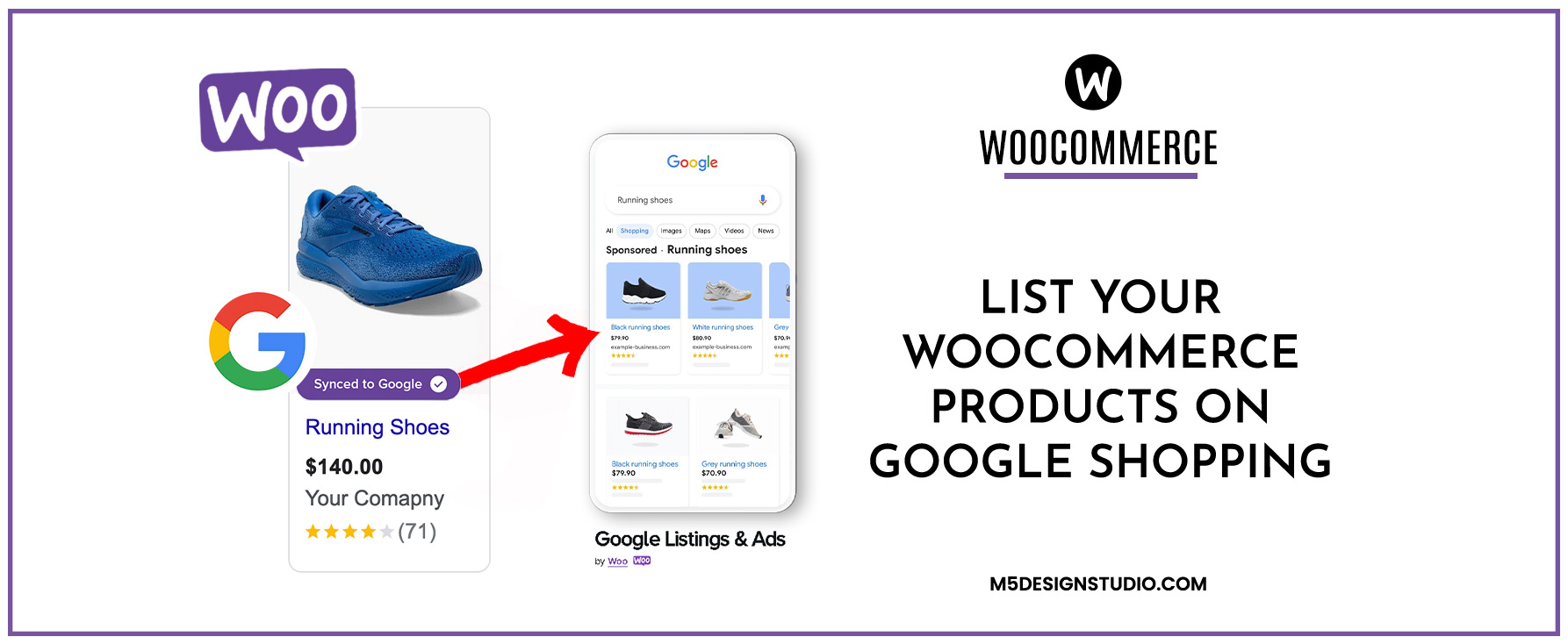
ORLANDO WORDPRESS DEVELOPER
As an Orlando-based WooCommerce store owner, you’re well aware of the Central Florida market’s incredible potential. But in today’s world, it’s not enough to just have a fantastic online store – you need to ensure your products can be easily found by the right customers. That’s where Google comes in. Did you know that you can list your WooCommerce products on Google for free, increasing your visibility and driving sales?
What is Google Shopping? FAQ’s
What is Google Shopping? FAQ’s
Google Shopping is a powerful section within Google Search that functions like a visual product showcase. When someone searches for something like “women’s running shoes” or “modern coffee tables,” Google Shopping results appear alongside traditional search results, often taking up prime real estate. These listings feature images, prices, and shop names, making them far more attention-grabbing than text-only listings. The best part? You can get your WooCommerce products in front of the massive Google audience without spending a dime on ads.
How to Get Your Products Listed on Google: Setting Up the Essentials
To list your WooCommerce products on Google for free, you’ll need a few essential elements: a Google Merchant Center account (which is free to set up at https://www.google.com/retail/) to manage your product information, a product data feed containing details like titles, images, and prices, and a connection between your WooCommerce store and Google Merchant Center to seamlessly sync your product data.
What is Google Merchant Center? FAQ’s
What is Google Merchant Center?
Google Merchant Center plays a crucial role in showcasing your products on Google. This platform allows you to manage all your product information, making it accessible to Google for both free and paid listings across various channels.
How to Set Up Your Google Merchant Account and Product Feed
- Creating Your Merchant Center Account: Navigate to https://www.google.com/retail/ and follow Google’s instructions.
- Generating a Product Data Feed: The easiest way is using a specialized plugin like the official “Google Listings & Ads” plugin from WooCommerce (https://woocommerce.com/products/google-listings-and-ads/). This plugin streamlines the feed creation process and handles updates automatically.
- Connecting to Google Merchant Center: Once you’ve installed and activated the “Google Listings & Ads” plugin, it will guide you through connecting your WooCommerce store to your Merchant Center account.
It’s important to know where your listings will appear. If you’re selling in the US, your eligible free listings could be seen across Google Search, Google Images, and the dedicated Google Shopping tab. Selling outside the US? Your free listings will primarily appear on the Shopping tab.
Optimizing Your WooCommerce Product Listings
Simply having your products listed on Google is a great start, but to truly stand out, you need to optimize! Here’s how:
- High-Quality Product Images: Clear, visually appealing images are crucial for grabbing attention in Google Shopping results. Make sure your product photography is top-notch.
- Detailed Product Descriptions: Clearly describe your products, highlighting their unique features and benefits. Use relevant keywords people might be searching for.
- Accurate Pricing and Stock Information: Keep your pricing and inventory levels up-to-date in your product feed to avoid frustrating potential customers.
- Competitive Pricing: While your product quality is important, so is offering competitive pricing within your niche.
If you sell handmade jewelry, your Google Shopping listing could look like this:
- Image: A beautiful, close-up photo of a pair of unique earrings.
- Title: “Handmade Sterling Silver Drop Earrings with Turquoise”
- Description: “Elegant, handcrafted earrings featuring genuine turquoise stones. Perfect for adding a touch of boho style to any outfit.”
- Price: $45.00
- Your Store Name
This example effectively combines the key elements of a successful Google Shopping listing. It uses a visually appealing image, targeted keywords in the title, a descriptive yet enticing product description, and clearly displays the price and store name. By following this structure, you can optimize your own listings to attract more potential buyers.
Supercharge Google Listings, Get Maximum Visibility with Paid Ads & Performance Max
While you can show your products on Google for free, consider using Google Ads to further boost your visibility and reach the most interested shoppers. Here’s how paid campaigns can complement your free listings strategy:
Targeted Reach for Google Paid Shopping Campaigns
Paid Shopping campaigns allow you to target specific keywords and demographics, ensuring your products appear before shoppers who are actively searching for similar items.
Maximum Exposure with Performance Max
While setting up free listings is the first step, consider exploring Performance Max campaigns to maximize your reach. These leverage Google’s machine learning to display your products across various platforms like Search, Maps, Gmail, YouTube, and the Display Network. Over time, the system optimizes your ads for the right time and audience, potentially boosting traffic and sales.
ORLANDO WORDPRESS WEBSITES
If you own a WordPress website, getting your WooCommerce products listed on Google for free is a powerful way to boost visibility and sales in Central Florida. By setting up your Google Merchant Account and using WooCommerce’s “Google Listings & Ads” plugin, you can streamline the process. increase your products’ visibility, attract new customers, and boost your online sales. Need help with setup or want a complete digital marketing strategy? Contact the WordPress experts at M5 Design Studio, your Orlando SEO agency. Call us at 407-968-6296 or visit our website and fill out a contact form for a free consultation!






