
Orlando WordPress Websites and Themes:
Understanding the basics of SEO (Search engine optimization) in WordPress will help you increase the visibility of your website in search engines via “organic” search results.
WordPress SEO Basic Concepts:
1. Page titles: A title tag tells both users and search engines what the topic of a particular page is. The page title is very important because it appears on the first line of the search engine results.
The recommended title syntax for your WordPress website should be:
Keyword < Category | Website Title
2. Metatags: Metatags contain the description and keyword tags for each WordPress page. A page’s description meta tag gives Google and other search engines a summary of what the page is about. Search engines might use them as snippets for your pages results.
3. URL structure / Permalinks: This is the URL of your page, they are important because URLs are displayed in search results. By default WordPress uses the title of your page to create your permalink. If your URL contains relevant words, your SEO ranking will increase because it provides users and search engines with more information about the page.
4. Page Headings: Headings are visual cues to users and can be used to scan your page since they highlight important text. Search engines like when a page has multiple heading sizes because it creates a hierarchical structure for your content.
5. Page Content: Make content primarily for users, not for search engines. Search engines reward high quality and relevant content.
6. Image Optimization: The “alt” tag (Alternative Text) of an image allows you to specify a description for an image. This text will be displayed if for some reason the image can’t be rendered.
WordPress Permalink Structure:
Permalinks are the permanent URLs to your posts or pages.
Default WordPress permalinks look like this:
http://example.com/?p=123
Using the default permalinks is not a good idea because the page ID (123) is not a descriptive keyword that explain users & search engines what your page or post is about.
A good or “pretty” permalink looks like this:
http://example.com/2012/12/30/post-name
To setup your Permalink structure go to Settings → Permalinks
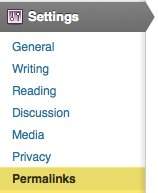 There are many tags available to use on the custom structure.
There are many tags available to use on the custom structure.
- %year%
- %monthnum%
- %postname%
- %category%
- %author%

WordPress Page Title & Metatags:
The title and description of your page or post are very important in SEO ranking. Google will display them on this order:
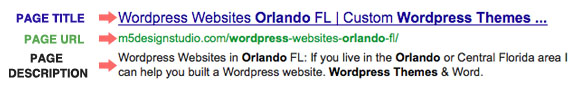
Two great WordPress SEO plugins that will help you set up great titles and metatags are All in One SEO Pack & WordPress SEO by Yoast.
Optimizing images in WordPress:
You can improve your website’s traffic by optimizing your images. Most people forget to give images proper ALT and TITLE attributes,without this tags its harder for search engines to rank your images.
You can add ALT and TITLE attributes after you upload an image.
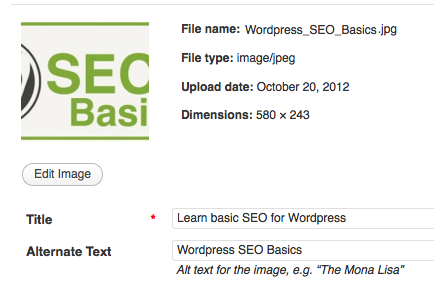
If you don’t want to do this manually, you can use a plugin called SEO Friendly Images. This plugin automatically adds alt and title attributes to all your images improving traffic from search engines.
WordPress Sitemaps:
Sitemaps inform search engines & users about all the pages that are available on a website. There two kinds of sitemaps, HTML sitemaps & XML sitemaps. You don’t have to create sitemaps manually, these can be created automatically through plugins.
Some great plugins for sitemaps are:
WordPress Robots.txt:
A robots.txt file can control how Google’s website crawlers index & access your website. The robots.txt file must be in the top-level directory of the host and it can have the following settings:
- full allow: All content may be crawled.
- full disallow: No content may be crawled.
- conditional allow: The directives in the robots.txt determine the ability to crawl certain content.
A robots.txt file can be created manually or through plugins. If you are using WordPress SEO by Yoast you can use the built-in file editor to edit your robots.txt file.
WordPress Internal Links:
Internal links are links that go from one page or post on your website to a different page or post on your website. These type of links are great for search engines because they help indexing your website and they are great for users because they allow them to navigate your website and discover new content.
To great plugins to display related posts are Related Posts Thumbnails and Yet Another Related Posts Plugin. Both plugins allow you to specify:
- The number of related posts to display
- Start date & categories to show
- Select type of relation: categories, tags, categories and tags, random or custom taxonomies
WordPress Theme Development Orlando: Contact me for a free quote!







Good job ;-) thx
You’re Welcome!