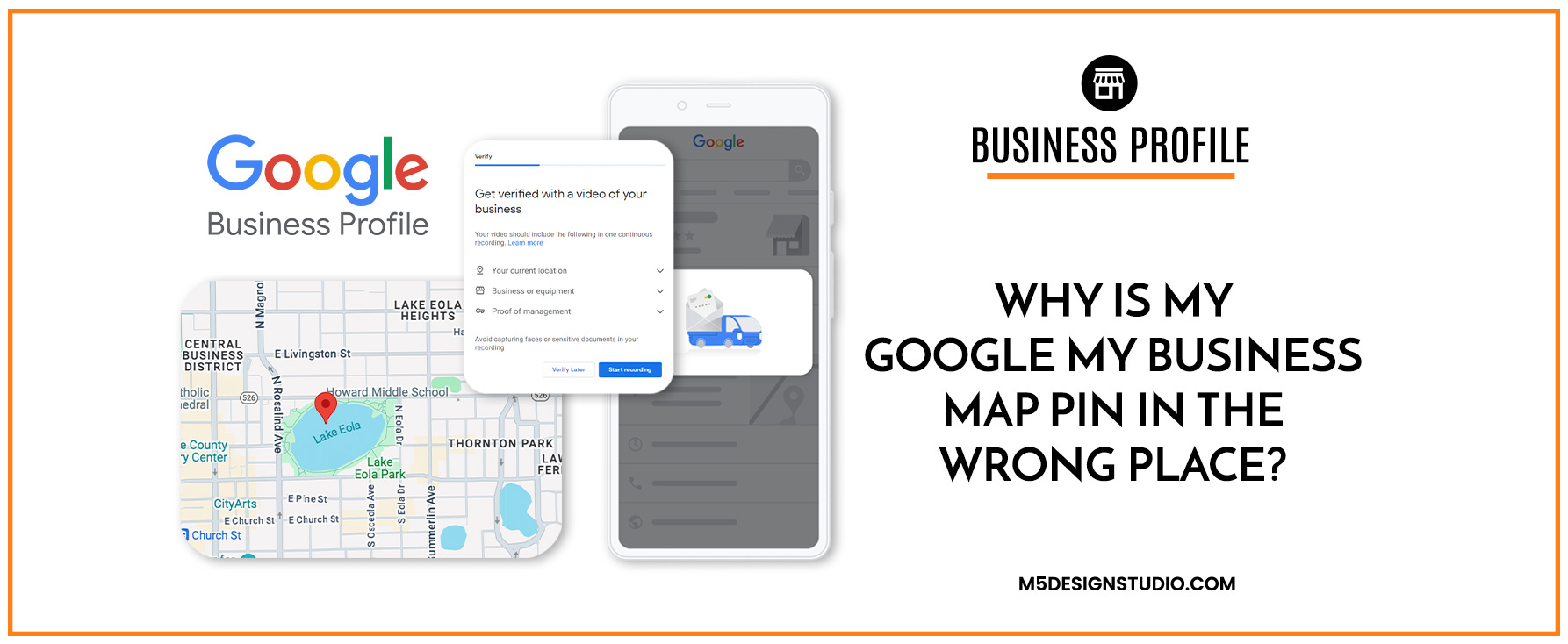
Google Map Pin Scam Leads To Local Rankings Drop & Possible Google My Business Profile Suspension
As an Orlando-based digital marketing agency, we see every day online scams and malware that can affect a business’ website. Recently, a new scam has emerged that’s causing serious headaches for business owners across the country. We’re talking about the Google Maps pin scam, a devious tactic that can drop your local search rankings, affect foot traffic & profitability, and possibly lead to the suspension of the Google Business profile. Let’s dive into what this scam is, how it works, how to correct it, and most importantly, how you can protect your business.
The Pin Scam Explained
Imagine you run a successful business with a storefront in Orlando, FL. You’ve worked hard to build your online presence, optimize your Google Business Profile, and climb the local search rankings. Then, out of nowhere, your phone stops ringing, and customers stop showing up. What gives? You might be the victim of a map pin scam.
Here’s how it works: A competitor or someone that wants to hurt your business goes to your Google Business Profile, clicks “Suggest an edit,” and moves your map pin to a completely different location. One of our clients had the pin moved 40 miles away and another had it moved to the middle of a lake. Google, in its pursuit of up-to-date information, often accepts these edits from any user with a google account without verifying with the business owner. Suddenly, your business appears to be located far from where it actually is.
The consequences can be devastating:
- Your local search rankings plummet because Google thinks you’re no longer relevant to your actual area.
- Customers searching for services “near me” won’t see your business in results.
- If someone does find your listing and tries to get directions, they’ll be sent to the wrong location.
These incidents aren’t isolated. Scammers are targeting multiple businesses in the same industry by moving their pins to the same incorrect location. They’re exploiting Google’s filters to effectively make competitors invisible in search results.
Why Is This Scam So Effective?
Several factors make this scam particularly insidious:
1. Anyone can suggest edits: Google allows the public to suggest changes to business listings, including pin locations.
2. No notifications: Google doesn’t alert business owners when their pin location has been changed.
3. Suspension risk: If you notice the change and try to move your pin back using your Google Business Profile dashboard, you risk having your listing suspended.
My Google Business Profile Map PIN is in the wrong place, how do I fix it?
IMPORTANT: Do not fix the PIN from your Google business profile, your account could be suspended or you might have to re-verify that you are the owner of the business.
From our experience dealing with this scam, we recommend that you login to google maps with a personal account, if possible one that has authority as a local guide. Local guides get points for making reviews, upload photos & videos and sharing knowledge on Google Maps.
Once you are logged in a personal account (not the account where the businesses registred) you can:
1. Click on the“Suggest an edit button”
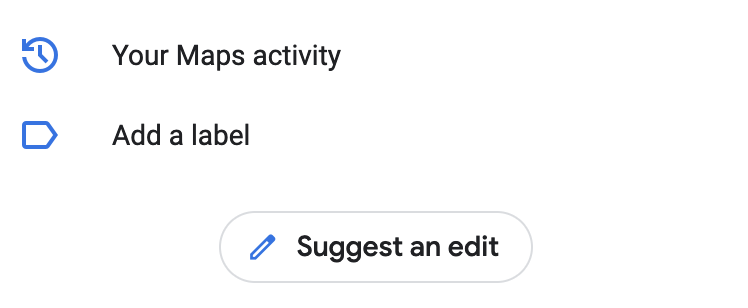
2. Click on change name or other details
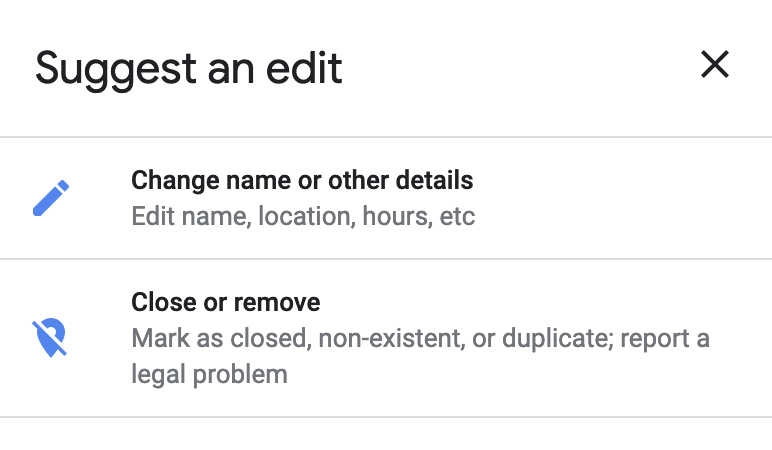
3. Click on “Edit map location”
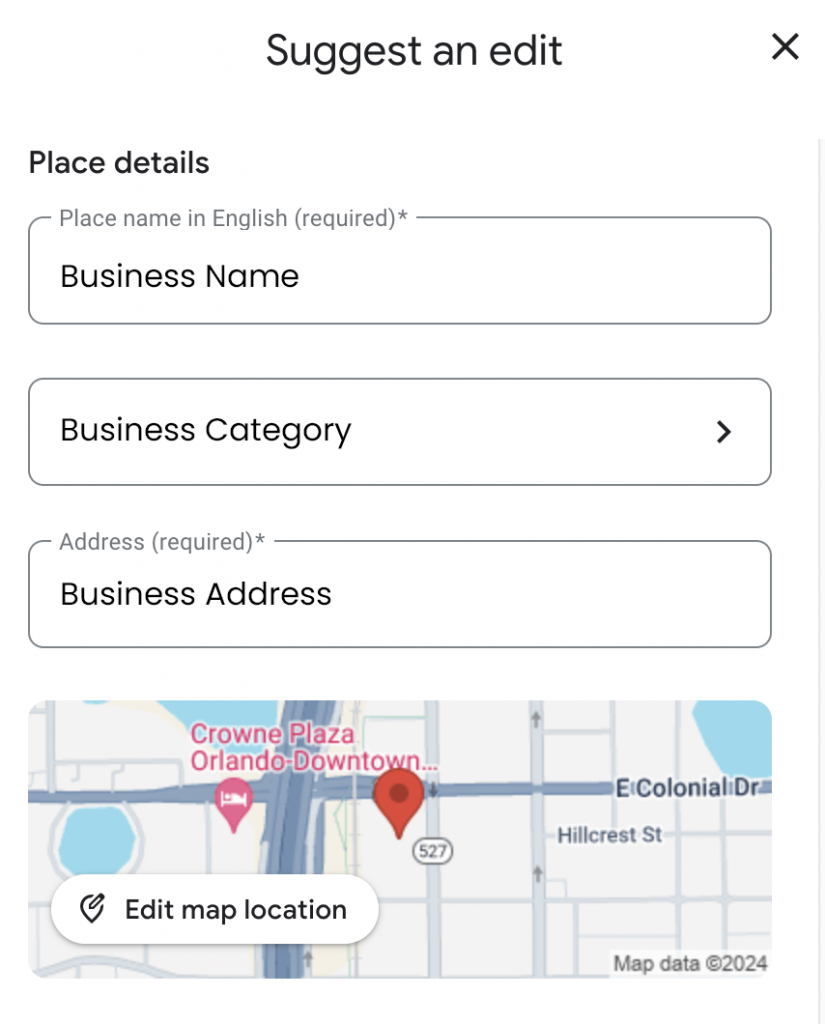
4. Reposition the pin
5. Submit the changes
After you submit the change, Google maps will send you an email letting you know that they are reviewing the contribution. If the contribution is published you will receive an email with this message:
“Thanks for contributing. Your edit to “business name” has been accepted. Note that some changes might take up to 24 hours before appearing on Google. Thank you for improving Google Maps! Your insights make it a better, more useful map for everyone.”
Protecting Your Business
Now that you’re aware of this scam, here are some steps to protect your business:
1. Stay vigilant: Regularly check your Google Business Profile, including your map pin location.
3. Use “Suggest an edit” to fix issues: If you find your pin has been moved, don’t use your business dashboard to correct it. Instead, use the public “Suggest an edit” feature to move it back. This reduces the risk of suspension.
5. Educate your team: Make sure everyone involved in managing your online presence is aware of this scam and knows how to spot and address it.
6. Monitor your competitors: If you notice multiple businesses in your industry suddenly “moving” to the same incorrect location, it might indicate a widespread attack.
7. Be prepared to verify: If you do end up needing to re-verify your business, be ready with Google’s video verification process. Here’s a quick rundown:
- Record an unedited, continuous video showing your business location, including street signs and nearby landmarks.
- For physical locations, show your storefront and signage.
- For service businesses, showcase your equipment or branded materials.
- Demonstrate proof of management by showing employee-only areas or systems.
- Upload the video through your Google Business Profile for review.
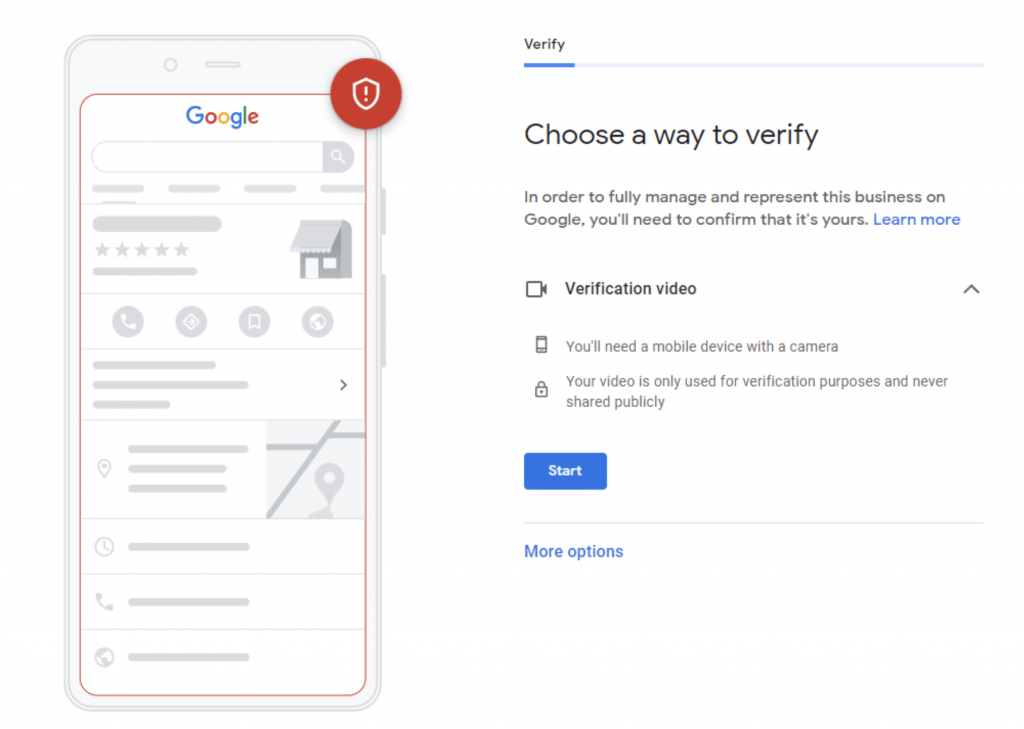
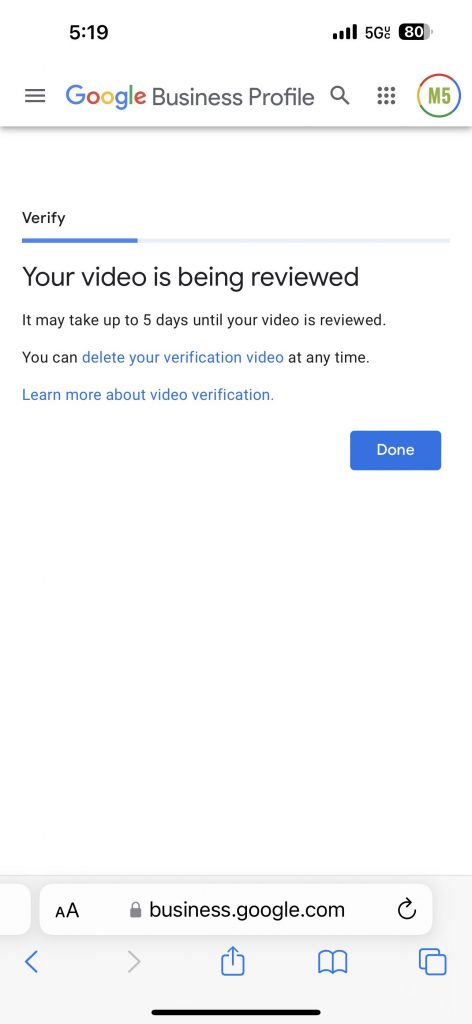
Time is of the essence when dealing with this scam. The longer your pin remains in the wrong location, the more damage it can do to your local SEO efforts and customer accessibility.
Common Questions About Google Map Pin Issues FAQ’s
Why is my pin in the wrong location on Google Maps?
While it could be a genuine error, it might also be the result of this scam. Always check your pin location regularly.
Why is Google Maps showing the wrong location for my address?
This could be due to outdated mapping data or, unfortunately, malicious pin movement by a competitor.
How do I change my Google business location PIN?
To avoid account suspension and ownership video re-verification, the safest way is to use the “Suggest an edit” feature as a regular user, not through your business dashboard.
ORLANDO SEO AGENCY
SEO Expertise with M5 Design Studio
By staying informed, vigilant, and prepared, you can protect your online presence against the Google Maps pin scam and continue serving your local community effectively. If you’ve been affected by this scam or want to ensure your Google Business Profile is fully optimized and protected, we’re here to help. Contact M5 Design Studio at 407-968-6296 or fill out a contact form for expert assistance in safeguarding your online presence and maximizing your local SEO potential. Don’t let scammers pin down your success – reach out today!





