
Orlando Web Design Company
Google is now allowing all businesses (not just restaurants) to list their services/menu in their Google My Business profile.
The Services/Menu section, is no longer a feature limited to only restaurants, but now most businesses that offer services can write descriptions of them and include a price. This means beauty salons, hotels and more can use this feature. However not all business are eligible. For example, auto dealers, clothing stores, and educational supplies stores are not able to add services. Eligible business owners can add as many items as needed. The purpose of this feature allows potential customers to immediately get information without even going to the business website.
Where I can View The Menu/Services in Google My Business?
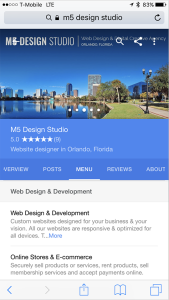
These descriptions can only be viewed by the public on the Google Maps mobile app or form a mobile browser. They are not available on desktop computers.
How to List Services
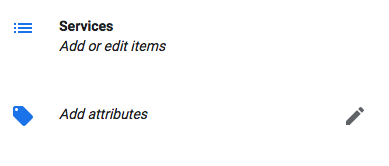
If you use the feature, the price and description fields are optional. Adding services can be done in four simple steps:
1) Go to info on the Google My Business dashboard
2) Select services
3) Enter the fields you want to fill in.
4) Click “Add”
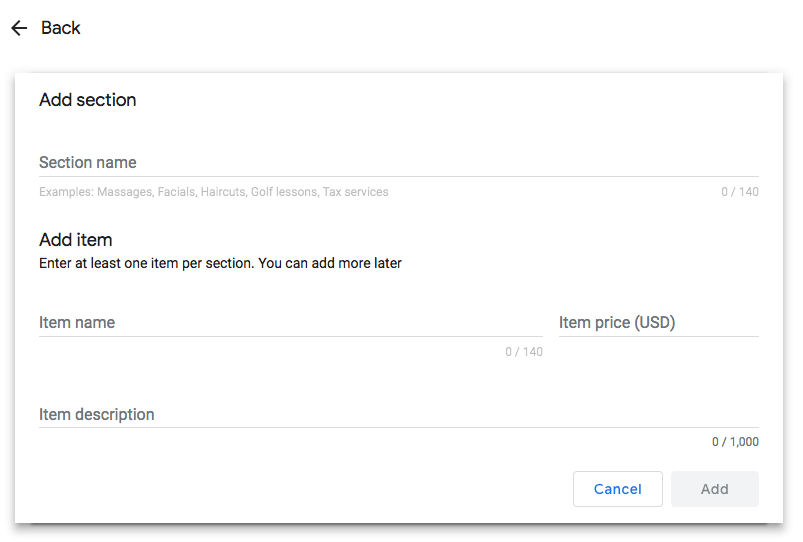
Guidelines For Google My Business Services
There are a couple guidelines that both restaurants/bars menus and service menus must follow:
- The services and items listed should be what items are available for customers.
- Menus can be meal-specific (breakfast, lunch, or dinner) if they are a full menu.
- Menus can include links to other menu pages.
- Sample menus with only “popular items” is not allowed.
- Links in the menu can’t be to third-party ordering or delivery services.
- Consent of business owners to submit a menu URL for a business is needed if a third party manages the google page
Orlando SEO Company
Do you live in Orlando or the Central Florida Area and need help with your Google My Business Page? We can help! Contact our Orlando Web Design Company for a free quote.





