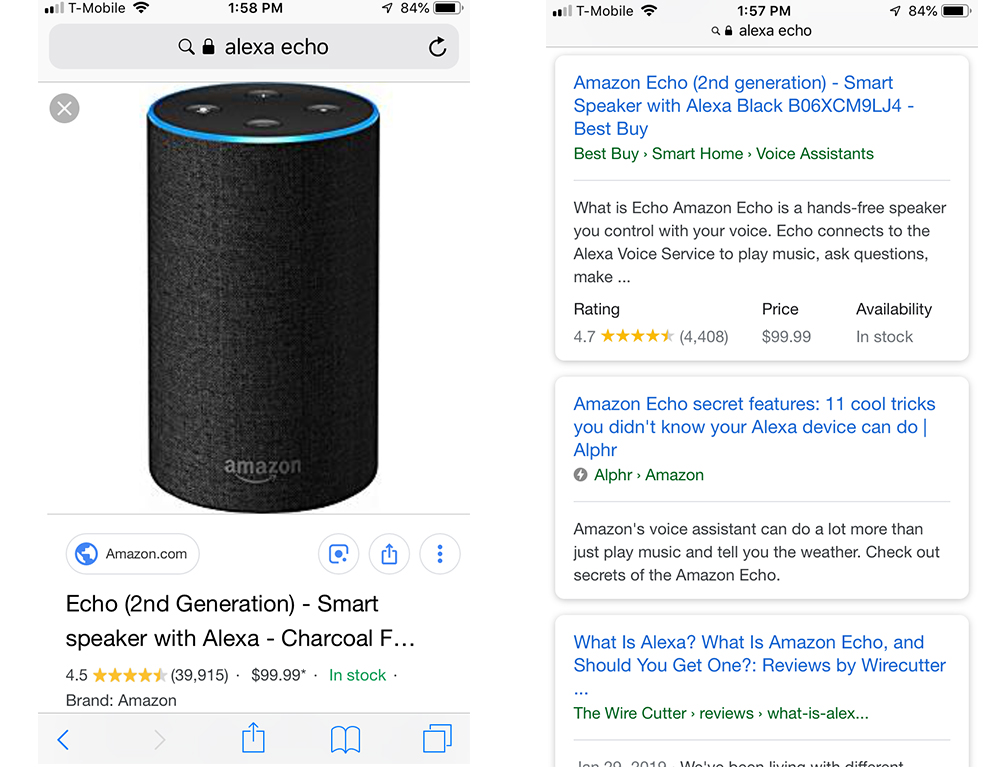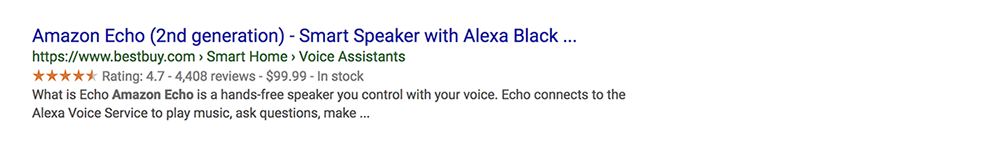Orlando SEO Company
Featuring relevant products at the top of search results is just another way to increase traffic and sales in your website. Similarly to other feature snippets and rich results, the products that Google shows at the top of its searches get higher visibility. But, how do you get your products there? Let’s go over the basics of how to display products in Google Search.
How do I Show my Products on Google?
Before we start listing steps you must follow, it is important to point out there are paid options (sponsored) to feature your products and organic (free) ways to do so.
1. Sponsored Results
In order to include sponsored products, you would need to use Google Shopping. If you have used Google Ads (former Google Adwords) before, then Google Shopping will be easy as you would also have to set up campaigns, and you would need to sign in to your Google Ads account.
In the image below you can see how Google shows the sponsored products for the query including the products information. As you can see this is both in the Search results and in the images tab.
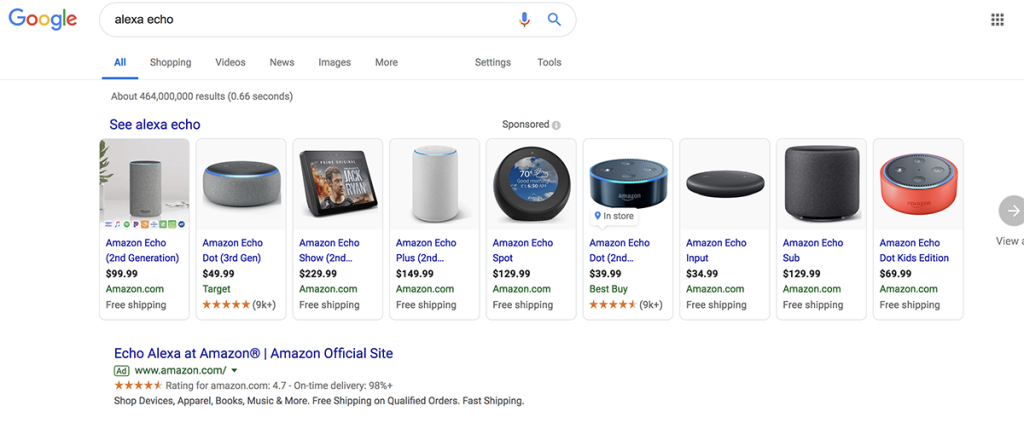
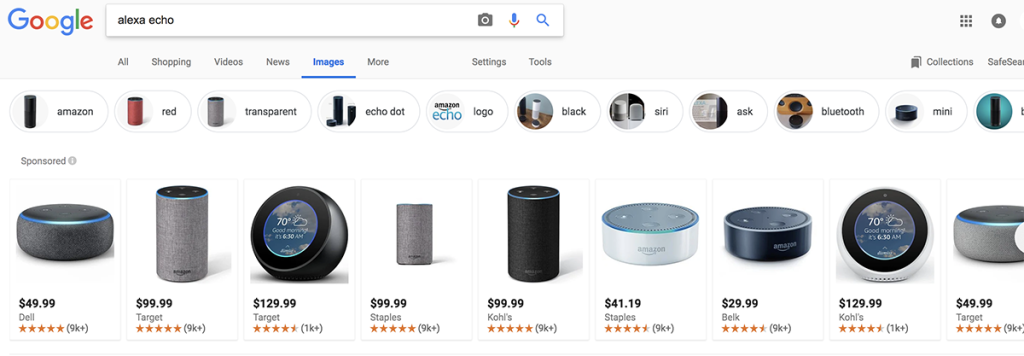
2. Organic Results
On the other hand, if you would like to improve how your products display in Google search without paying for ads, you can follow the 3 steps below. With the correct markup you can present enhanced results that can display, the product’s reviews score (stars rating), price, description & stock availability. This extra information is appealing to the users, and they will be more likely to click on your product.
These features are available for both Google search result pages and Google images if you are using a mobile device. However, for desktop views, it is only available in Google Search Results. Take a look at the images to better understand the differences.
In mobile devices:
In desktop devices:

3 Steps to enhance your products in Google Search:
a. Incorporate Structured Data Markup & Use Google Search Console
Add structured data markup to your website to ensure Google understands the products you are selling. If you would like to know how well you are doing with the structured data on your site, make sure to use Google’s Structured Data Testing Tool. After you have checked or added your structured data markup, visit Search Console since it now offers a new report for ‘Products’ is now available for sites that use schema.org structured data markup to annotate product information. Look below for an example of how structured data looks when using micro-data. The following example is to add a single product page:
<div itemtype="http://schema.org/Product" itemscope> <meta itemprop="mpn" content="925872" /> <meta itemprop="name" content="Executive Anvil" />(As the code implies it, this line of code will allow you to add the name of the product)In the following lines you can add a link to an image of your product:<link itemprop="image" href="https://example.com/photos/16x9/photo.jpg" /> <link itemprop="image" href="https://example.com/photos/4x3/photo.jpg" /> <link itemprop="image" href="https://example.com/photos/1x1/photo.jpg" /><meta itemprop="description" content="Sleeker than ACME's Classic Anvil, the Executive Anvil is perfect for the business traveler looking for something to drop from a height." />(Here is where you would add a description of your product)
<link itemprop="url" href="https://example.com/anvil" /> <meta itemprop="availability" content="https://schema.org/InStock" /> <meta itemprop="priceCurrency" content="USD" /> <meta itemprop="itemCondition" content="https://schema.org/UsedCondition" /> <meta itemprop="price" content="119.99" />
To learn more about adding the structured data markup, make sure to visit this Google Search Reference.
b. Visit Google Merchant Center
Product data feeds uploaded to Google Merchant Center will now be eligible for display in results on surfaces like Search and Google Images. This product information will be ranked based only on relevance to users’ queries, and it is completely free!
c. Add your products’ information to Google Manufacturer Center.
Help customers find your products on Google by providing authoritative and up-to-date product information using Google Manufacturer Center.
Get to the top with these improvements, and start seeing an increase in your sales.
Orlando SEO
If you would like for Orlando top SEO professionals to get your products at the top of search results, contact us! We are an Orlando SEO & Marketing company experienced at helping businesses improve their websites & Google search results positioning.