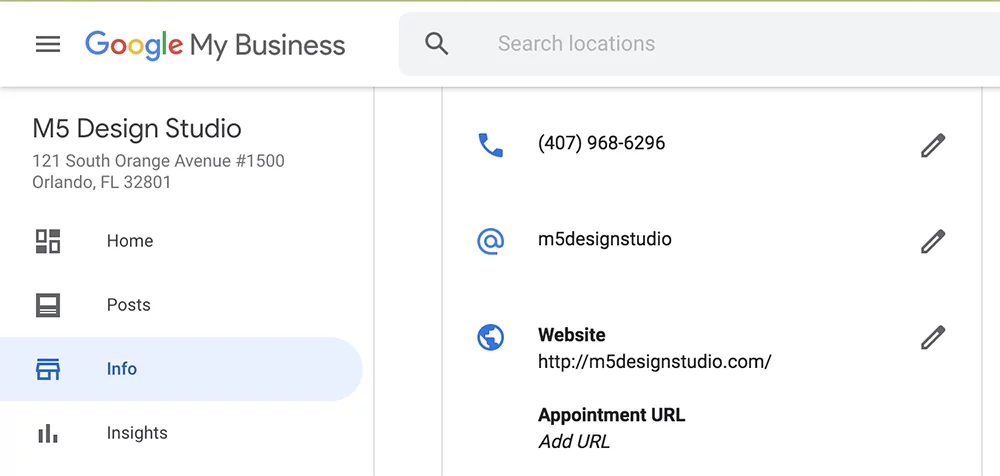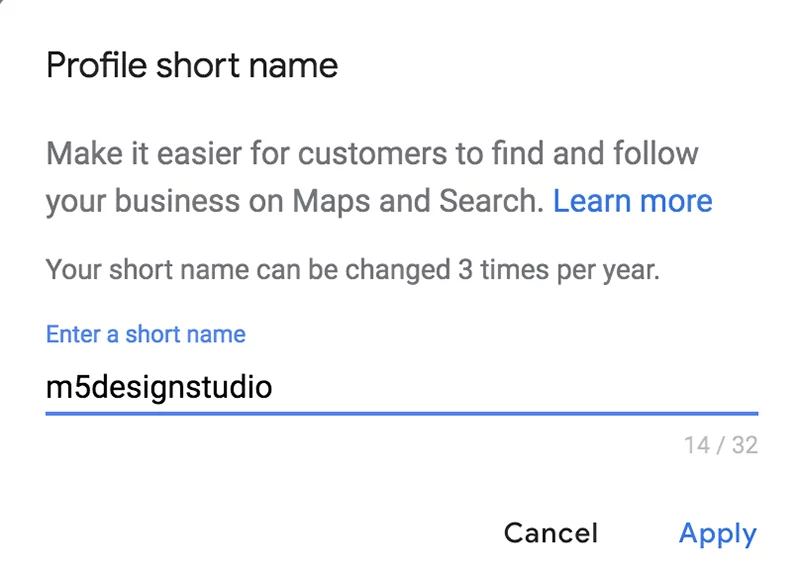Orlando Web Design
Earlier this year, Google added to Google My Business a feature where verified businesses can add a short name on their business profile. With this new feature, businesses can easily promote their Google My Business profile using “g.page/(shortname) ”. Want to see this new feature in action? Check out our profile at https://g.page/m5designstudio.
It’s important that you claim your business’ short name as soon as possible, since the urls are unique and limited. Also, If you have multiple listings or locations on your Google my business, you will have to claim each short name individually.
Google My Business Short Name Guidelines
Below you can find the Google’s guidelines for creating a business short name.
The short name should:
- Be associated to your business name
- Must represent your business
- Be unique. If more than one business has the same name, they recommend making your short name distinct by adding the city name to it.
- Be 5 characters or more. However, it can’t be more than 32 characters.
How to add Short Name on a Computer
To add a short name on the computer once you’re logged into your Google My Business account.
- Click on Info > Add profile short name
- Type your short name.
- Click Apply.
How to add Short Name on a Mobile
To add a short name mobile once you’re logged into your Google My Business account on the Google My Business App.
- Tap Profile > Add profile short name
- Type your short name.
- Tap Save
Once you choose a short name, it will show “pending” status until a Google representative approves it. After it is approved you can start using it in your marketing materials!
Orlando Web Company
If you live in Orlando or the Central Florida area, and need help with your Google my Business profile, we can help! We are SEO experts with over 14 years of experience helping Central Florida business improve their SEO and Google ranking. Contact us now.