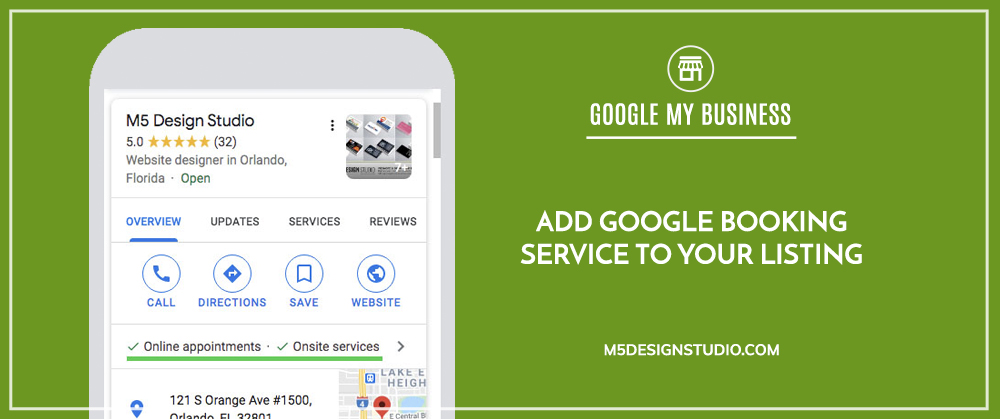
Orlando SEO Company
This year, Google added options for customers to book an appointment or reservation directly from the business’s Google listing. For some business, this appears as a handy blue “Book Now” button in your Google listing. Meanwhile, all businesses can now add a simple scheduling link to your Google listing.
Google My Business Book Now Button
Google is partnering with over 100 online appointment booking providers to expand the “Book Now” button to businesses offering virtual appointments. This button was previously available to beauty, fitness and wellness businesses. However, as COVID-19 has changed the importance of online interaction with customers, Google has made the “Book Now” feature available to several other businesses as well, and it has expanded to include virtual meeting info in the booking process. Businesses who would like this button added to your Google My Business profile can follow these steps to start taking bookings directly from Google Search results.
- Choose a Reserve with Google Partner from their list of booking providers. Here is an example of just a few of the providers available, with some offering free accounts:
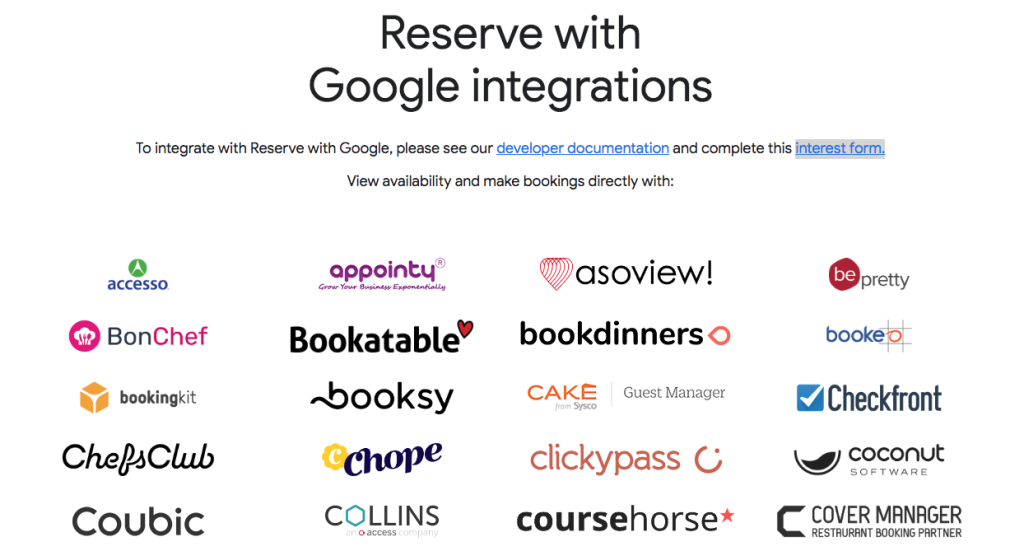
- Set up an account with any of these partners. The booking feature will automatically generate in your Google profile due to their third-party agreement with the booking provider.
- If the Book Now button does not automatically appear, that means the Book Now button is not available for your type of business. However, you can still add the appointment scheduling link to your profile by following the instructions below.
- To manage your bookings, log into your Google My Business account. On the left-hand side menu, look for the “Bookings” section.
Google Appointment URL
All businesses can now indicate on your Google My Business profile whether you offer “Online Appointments”, “Onsite Services”, or both.
Additionally, you can add an appointment link to your profile by going to the “Info” section of your Google My Business Account. Click the pencil icon to edit the appointment links.
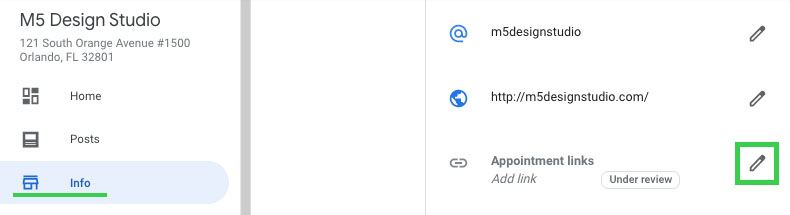
Then add the link to your appointment scheduling page:
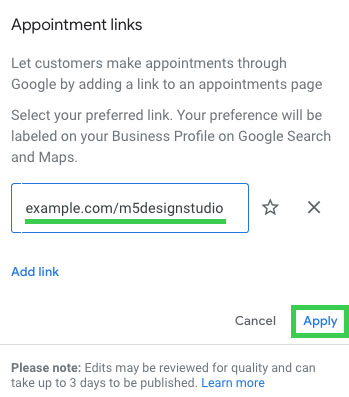
This is how the services options and appointment links will appear in Google:
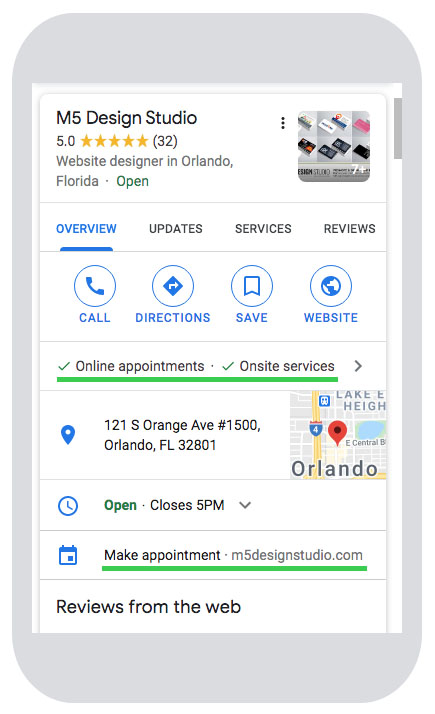
It may take up to three days for your appointment link to be approved and added to your listing on Google.
Orlando SEO Agency
M5 Design Studio is an Orlando web design and local SEO agency. We are equipped to take your website to the top of Google search results with a custom online marketing strategy for your industry. Get in touch for a free consultation with our Orlando SEO experts by filling out our contact form, or call us at (407) 968-6296.






