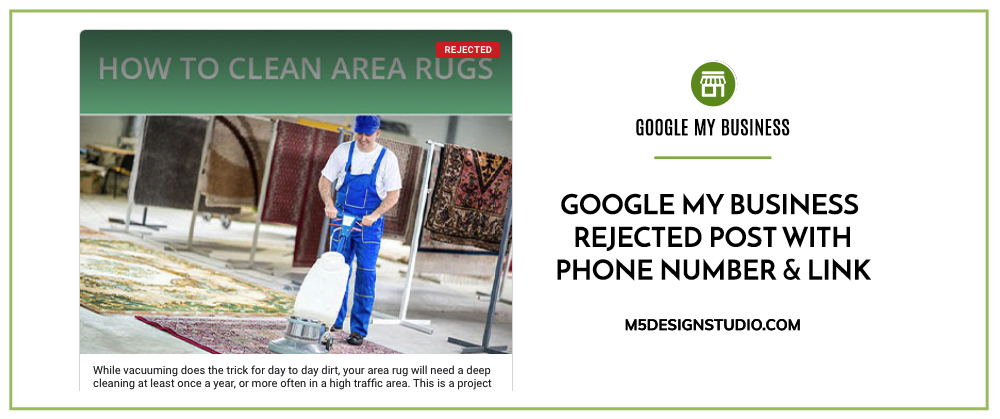
Orlando SEO Company
It used to be fine, until one day it wasn’t. Just like dating in middle school, Google My Business has changed the rules again and didn’t bother to tell us. We’re talking about rejected Google My Business posts. Until recently, we have published hundreds of posts to Google My Business promoting our clients’ services with a phone number in the post. However, it turns out that Google My Business is now rejecting many posts that include phone numbers or links.
Here is an example:
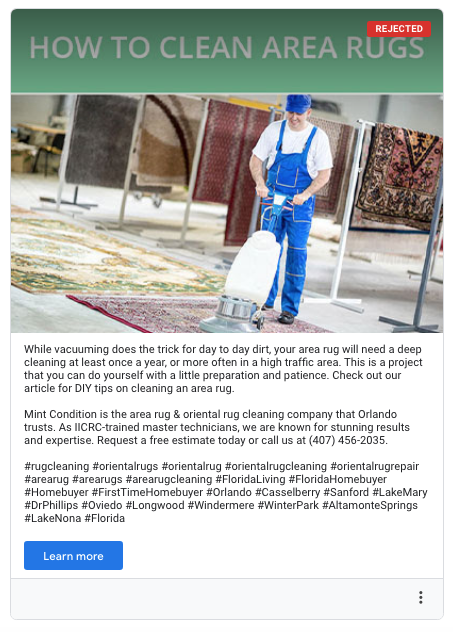
Once we removed the phone number from the post, we were able to publish it. What confused us is that we are still able to include phone numbers in posts as usual for established Google My Business accounts. The rejected post is for a newer Google My Business listing, so it’s possible that Google is flagging posts with phone numbers and URL’s based on the business’s past posting history or lack thereof. You can still include the URL in the post by adding it to the field that generates a button saying “Learn More”, “Call Now”, etc.
If you have already tried removing the phone number or URL from the text of the post and it is still being rejected, be sure to review your post for any other content that might cause it to be rejected.
Google My Business Rejected Post FAQ’s
If you already made sure there is no phone number or URL in the text of your post, other reasons for rejected Google My Business posts include the following:
- Spam, false claims, or false representation
- Off-topic post that doesn’t pertain to your business
- Duplicate content
- Inappropriate content
- Offensive language
The Google My Business post guidelines outline what type of content you can post to your account. Posts should be relevant to your business, truthful, and appropriate to a wide audience. Google My Business will reject posts that don’t adhere to the guidelines. View the full Google My Business Post Content Policy here.
If you already tried editing the content of your post and submitting it a few different ways and your Google My Business post still is not showing, you may be having one of the following issues:
- You have not verified your business location with a postcard to the business.
- You are using the wrong size image. Upload an image that’s 405 x 305 pixels.
- If you are using an image with text on it, these are sometimes rejected. Try replacing it for an image with no text.
- You have more than 10 locations and local posting has been disabled.
If you still are unsure why your posts aren’t showing, it will be worth your time to chat with Google My Business support to find out what answers they have for you.
Orlando SEO Agency
If you would like assistance updating your Google Maps listing with targeted content and regular posts, get in touch with us online or call us at (407) 968-6296. M5 Design Studio is a local SEO company based in downtown Orlando, FL. We are SEO experts and specialize in creating content for your Google My Business profile to increase customer phone calls, bookings and sales.






