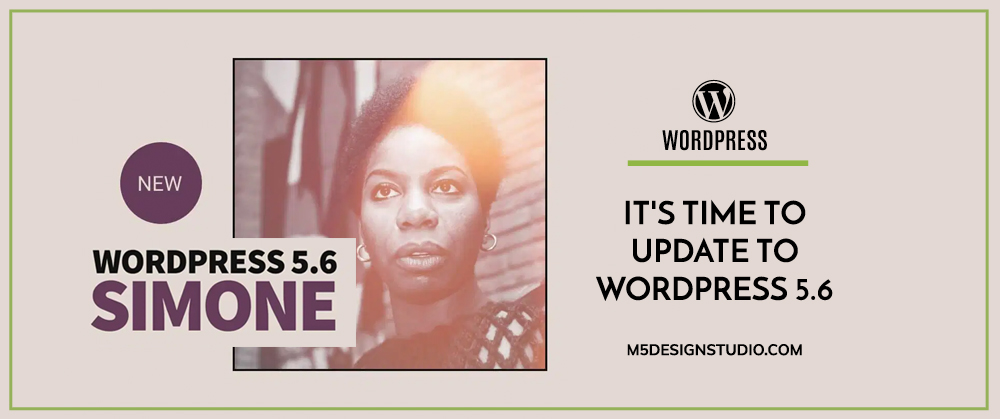
WordPress Web Development
Yesterday, WordPress released their latest update, WordPress 5.6 “Simone.” If you are a web developer or business owner managing your own website, it’s time to update to the latest version and run tests to ensure your website continues to function smoothly. This WordPress version is named after the musician and civil rights activists Nina Simone, and it features updates to the block editor, improvements for developers, and the new Twenty Twenty-One theme.
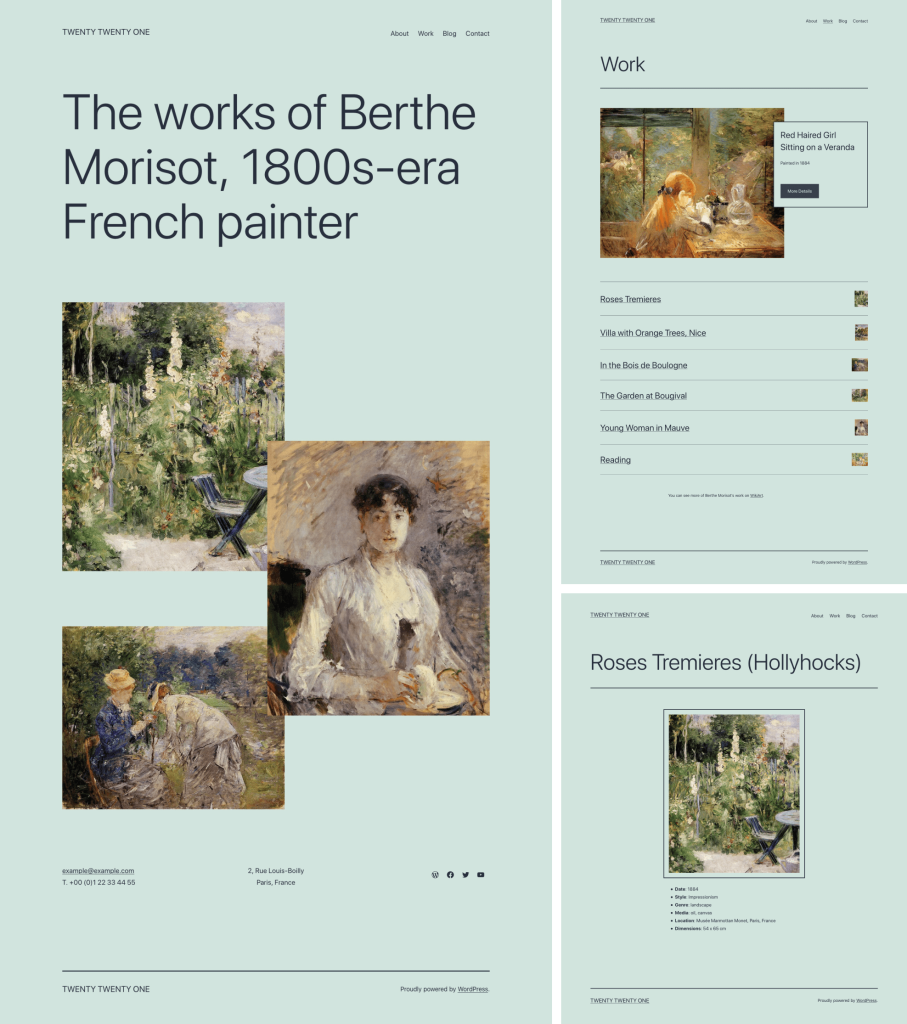
Image Source: WordPress.org
Developer Highlights
Application Passwords for REST API
One of the most important updates to the login and registration components is a feature allowing third-party apps to connect to your site via the API’s new Application Passwords features. Previously, third-party apps were required to connect via a cookie-based authentication system, or with the the legacy XML-RPC API. This requirement has made it difficult for WordPress mobile developers to utilize the block editor, which requires REST API. Going forward, applications will be able to easily request access with a user login and password. It also allows you to see what apps are connecting to your site and accept or deny access.
Support for PHP 8
As promised, WordPress 5.6 supports PHP 8. However, PHP 8 is a major update, so there is potential for breaks in backwards compatibility. Features that were deprecated in the PHP 7.x releases have been removed. You will need to run tests to check for compatibility. See the PHP 8 developer note for a full explanation of what has changed and what you can expect.
jQuery Updates
As we explained with the release of WordPress 5.5, WordPress is rolling out a three part process to update jQuery to its most recent version. The updates began with WordPress 5.5, and we are now halfway through the process. At this point, it is necessary to test your website for compatibility by running the jQuery test plugin. If you find errors, you’ll need to install the jQuery Migrate plugin for backwards compatibility.
With the release of WordPress 5.7 in 2021, they plan to complete the updates so that the most current version of jQuery (currently version 3.5.1) is the default in all WordPress websites. The jQuery Migrate plugin is a temporary solution that gives developers more time to test and correct errors. By the end of 2021, you will need to fix all jQuery compatibility issues within your website.
WordPress 5.6 Field Guide
For developer notes on all changes in the WordPress 5.6 release, view the Field Guide.
Front End Updates
There are also new features to the front end of WordPress. Updates include increased layout flexibility, additional block patterns, and a simple process to add captions to your videos within WordPress.
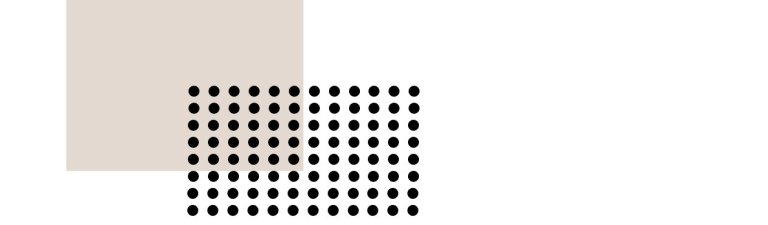
Image Source: WordPress.org
You can now manipulate the page layout directly in the block editor without using code. Mix and match full column headers with contents blocks using mixed widths and columns. Additional preconfigured block patterns allow more options for streamlined page design and content input. They have also made hundreds of minor edits to the block editor to improve user friendliness. They will continue to improve the block editor in the upcoming releases of WordPress.
WordPress Auto-Updates for All Users
WordPress is not introducing auto-updates for all users to upgrade existing sites from the WordPress dashboard. This was previously only available to developers.
New Theme Twenty Twenty-One
The new default WordPress theme features an AAA compatible pastel color pallet as the default for page design. You can also select your own colors within the color picker. It is packed with block-pattern options to make using the block editor even easier and more visually appealing on the front end.
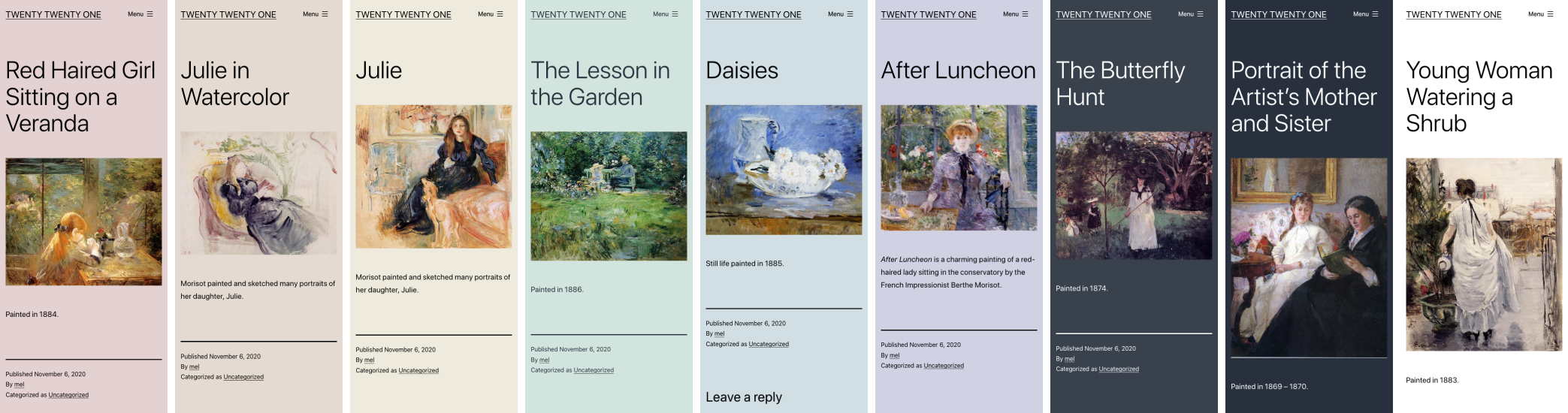
Image Source: WordPress.org
WordPress Design and Development
If you need help upgrading or testing your WordPress website, call us for support. We are Orlando WordPress Experts with over 15 years of experience. The M5 Design Studio team includes WordPress developers & WordPress designers ready to take your business site to the next level. Contact us online or at (407) 968-6296.






