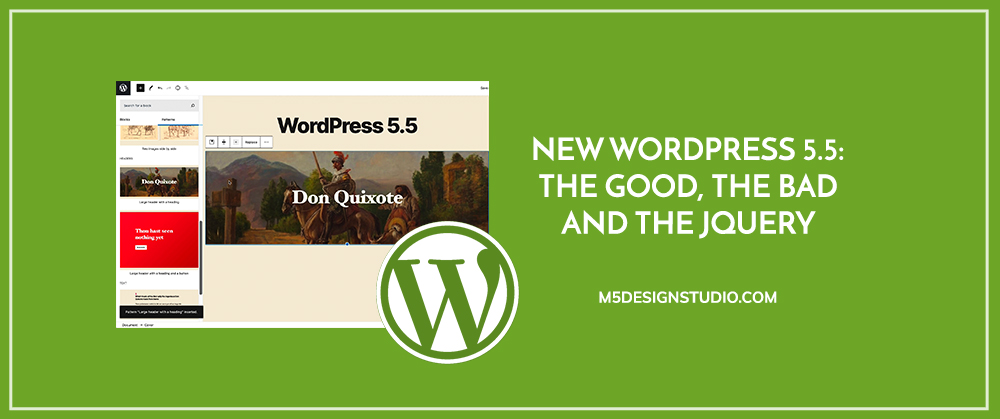
Orlando WordPress Developer
The anticipated WordPress 5.5 has arrived, and it brings major changes including new features in the block editor, automatic updates to plugins and themes, and improved accessibility features. WordPress also announced they will be phasing in a big change to the jQuery library starting with WordPress 5.5. Some themes and plugins will no longer work as jQuery updates are phased in, so you should avoid upgrading your website unless you are sure that everything is compatible.
The latest version of WordPress is named WordPress 5.5 “Eckstine” after the American jazz singer Billy Eckstine.
Changes to WordPress 5.5
- Block Editor Features
- Inline Image Editing
- Final Dashicon Update
- Automatic or Zip File Updates
- Lazy Load Images
- Automatic XML Sitemap
- WordPress jQuery Library Update
Block Editor Features
Some of the updates to make WordPress 5.5 more user friendly are block patterns and the new block directory.
Block Patterns
Block patterns allow you to easily create layouts with text, images, and headings in the block editor. While the patterns are limited for now, more options will be added over time.
Block Directory
The block directory allows you to search for and add a block without leaving the block editor. You can search for the block you need, and add the plugin while working on the page or post. If the block you are looking for doesn’t exist, the block directory will suggest similar options.
Inline Image Editing
Similarly, you will now be able to edit images in the block editor and see the updates in relation to the rest of your content. You will now be able to crop and rotate an image, for example, while creating your page or post content. Some features like the FAQ’s editor will still require you to open an image in the media library to edit it. WordPress has also improved their preview feature with the update.
Final Dashicon Update
The Dashicon library received its final update, and development for this project has now closed. An additional 39 block editor icons and 26 other icons were added with the final update, including an airplane and beer mug. WordPress will now be focusing on developing the new icon project.
Automatic or Zip File Updates
WordPress has improved security by introducing automatic updates to themes and plugins, which you can choose to enable in the dashboard. If you decide to continue manual updates, you can now do that more easily by simply uploading a zip file. As always, it’s important to check change logs frequently to stay up to date.
Lazy Load Images
In the new version of WordPress, images will be automatically set to lazy load, requiring the user to scroll before loading the image. This will allow pages to load more quickly in both mobile and desktop.
However, we do want to point out that there is an issue with Googlebot crawling lazy load images with mobile first indexing. See our article about changes to mobile first indexing for more information.
Automatic XML Sitemap
WordPress is now including an XML Sitemap with all WordPress sites. This is an exciting addition, as it allows WordPress users to have their site crawled and searched more easily.
If you currently use the Yoast SEO plugin to create your sitemap, they announced that the sitemap feature in WordPress 5.5 will be disabled with the latest version of Yoast SEO to prevent duplicate sitemaps.
It is important to make sure that you only submit one sitemap.
jQuery Changes for WordPress
In response to user requests, WordPress is finally updating its jQuery library to the current version. This change will be phased in through a three step process so that users have enough time to identify and fix issues with compatibility. Currently, WordPress uses jQuery version 1.12.4 from 2016, and it supports Internet Explorer 6, 7, and 8 as a point of reference. Meanwhile, jQuery 3.5.1 is the most current version available. By the end of 2021, this will be the default in all WordPress websites.
This is a major change, which could result in broken in themes and plugins. It’s important that you make sure you do all the appropriate tests before upgrading your website.
Orlando WordPress Websites
If you need help upgrading or testing your WordPress website, call us for support. We are Orlando WordPress Experts with over 15 years of experience. The M5 Design Studio team includes WordPress developers & WordPress designers ready to take your business site to the next level. Contact us online or at (407) 968-6296.






