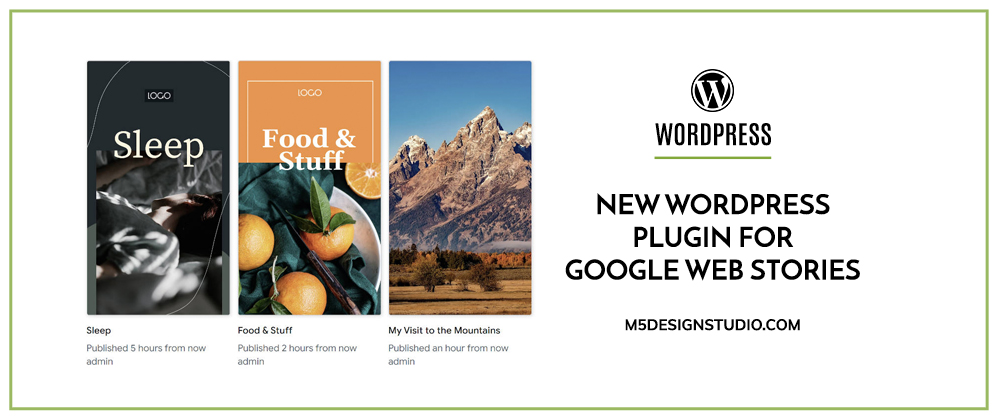
WordPress Developer
Google has created a new format for sharing content called Web Stories. The format is almost identical to Instagram and Facebook Stories, but the stories are housed in your website, appear in Google Search results, can be monetized, and can be integrated with Google Ads. With this format, you can craft a visual and audio experience to tell the story of your business, post a tutorial, share humorous content, and much more.
What are Google Web Stories?
Like Instagram stories, Google Web Stories can include video, photos, graphics, text, sound, and music. However, Google’s intention is that Web Stories are a more curated experience with higher quality content than is found on most social media stories. Since it is housed on your website, you own the content and can leave it up permanently, or take it down.
Rather than switching automatically to the next slide in the carousel, Web Stories require you to click to view the next segment in desktop or tap in mobile. This makes the Web Story ideal for tutorials because it gives the user the ability to pause. Google Web Creators have created a Storytime YouTube series offering examples, uses and ideas for Web Stories.
The creators say that Google Web Stories have a purpose in that they deliver content that is easier to create than videos, but more visually appealing and interesting than text articles. In addition to appearing in Google Search, they have integrated the Web Stories into Google Discover, which was previously known as Google Feed. Discover provides a stream of content relevant to the user, allowing your Web Stories to be found by users who are interested in the content.
Web Stories WordPress Plugin
To create Web Stories in a WordPress website, download the Web Stories editor plugin. This editor allows you to create Web Stories in your website with a user-friendly dashboard and pre-designed templates. You can save text and image settings to create your own templates within the plugin.
Get Your Google Web Story Found on Search
Google Web Stories are designed to automatically appear in Search results. However, it is recommended that after you publish your Web Story, you embed it into a page or post on your website to increase likelihood of ranking. Web Stories created in the WordPress Web Stories editor are already structured according to the schema.org markup. Test your story to make sure the image and text are appearing correctly in Search.
Furthermore, Google is monitoring and penalizing Web Stories that don’t meet their content policy. For example, Google will block Web Stories from appearing in Search if they seem to be ads rather than content, if the video quality is low, or if there is too much text. They will also block the Story from Search if it lacks narrative or is incomplete.
Advertise with Google Web Stories
You can also integrate Web Stories with Google Ads so that your ads display as multi-page, animated stories. Users can flip through the slides of the Story by clicking or tapping on the right side of the screen. AMP provides documentation here for creating Ads with Google Web Stories.
WordPress Website Design
M5 Design Studio can help you make the most of the Google Web Stories format in your website content and advertising. We are Orlando WordPress experts with over 15 years of experience. Our team includes WordPress developers, WordPress designers, and advertising specialists ready to take your business website to the next level. Contact us now or call us at 407-968-6296.






