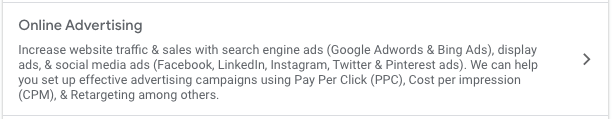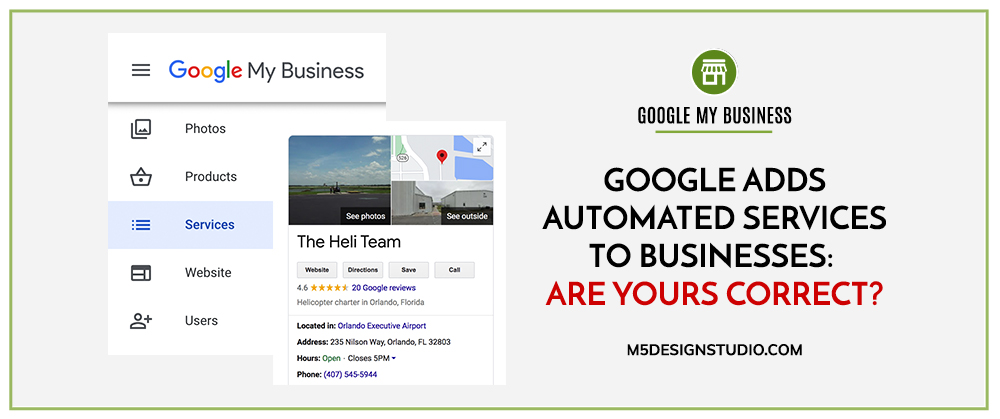
Orlando SEO Agency
Recently Google has started automatically adding new services to Google My Business profiles. We noticed that our Google My Business began displaying “Carpet Cleaning” as one of our services. After looking into it, we realized that Google is now grabbing text from our website in order to fill in the services list on our GMB profile, and the same is happening for our clients.
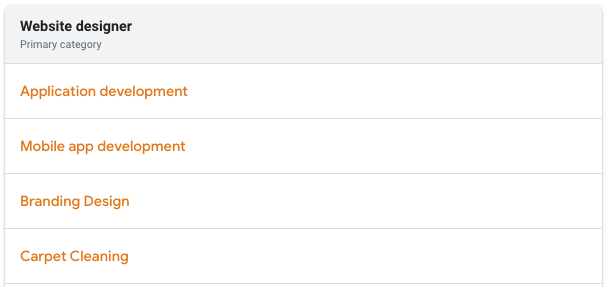
For example, Google listed “Hole in the Roof” as a service for this roofing company, along with appropriate services such as “Free Roofing Evaluation” and “Full Roof Replacement.
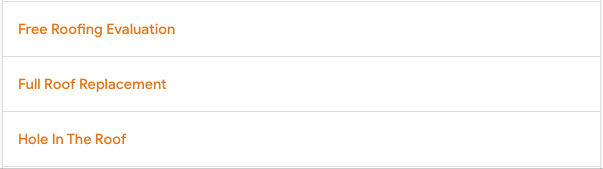
Here’s where they got “Hole in the Roof”–not from a list of services, but from a blog article.

Meanwhile, Google listed “Parking Garage” as a service for this electrician company until we noticed and removed it. The company does provide electrical systems for parking garage construction, but listing “Parking Garage” by itself didn’t make sense.
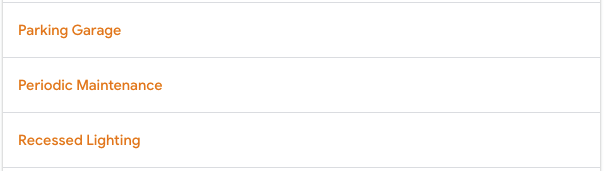
The good news is that Google is also populating the services list with relevant services that will help our customers find us in Google. However, they are not notifying businesses of this update, and the changes to services are already live. There is no notification on the home page of your Google My Business dashboard either.
Here are some steps to check the services Google recently automatically added to your profile and make edits.
How to Edit Services Automatically Added to Google My Business
- Log into your Google account and go to business.google.com.
- Click on Services in the left-hand menu. (Or click Info and scroll down to the Services section.)
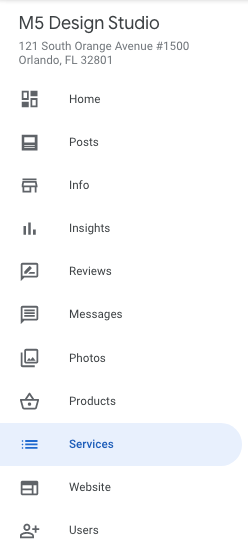
- At the top of the services page, you’ll see this notice. Click “View Updates” to edit the services.
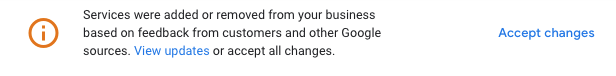
- Now you can scroll through and delete unwanted services. Be careful not to delete your existing services.
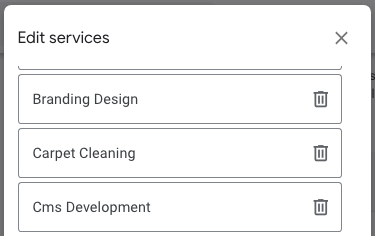
- Click “Save” at the bottom of the window to finish.
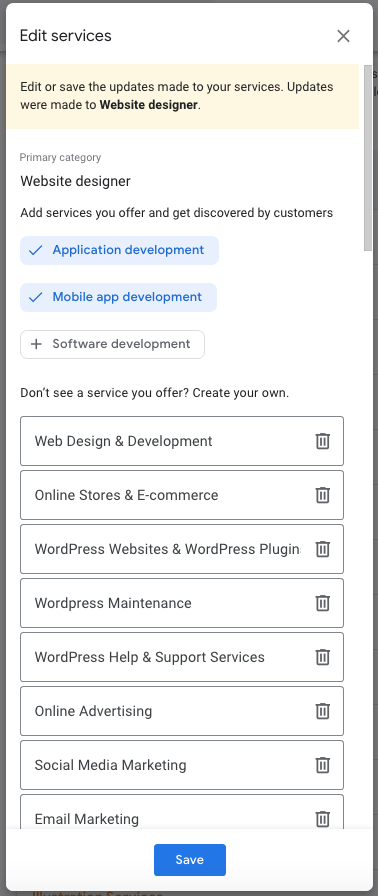
- After you have deleted any unwanted services, you can also edit the services by clicking the small arrow to the right.

- Here you can add an optional description and price for the service. If needed, you can delete a service from this window as well.
- After you have deleted any unwanted services, you can also edit the services by clicking the small arrow to the right.
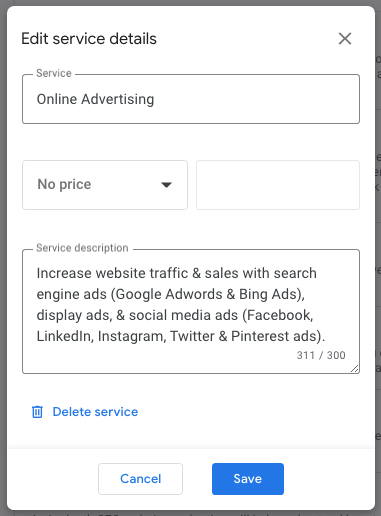
Where to View Your GMB Services
- To see your Google My Business Services list live, type your company name in the Google Search bar in your mobile phone.
- Then click the blue “Services” button at the top of the listing, just underneath your company name and rating.
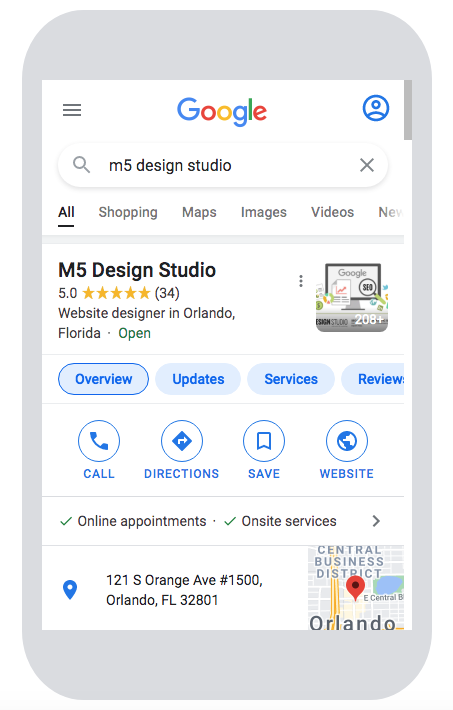
3. Next, you can click the small arrow below the services to expand the list and view all services.
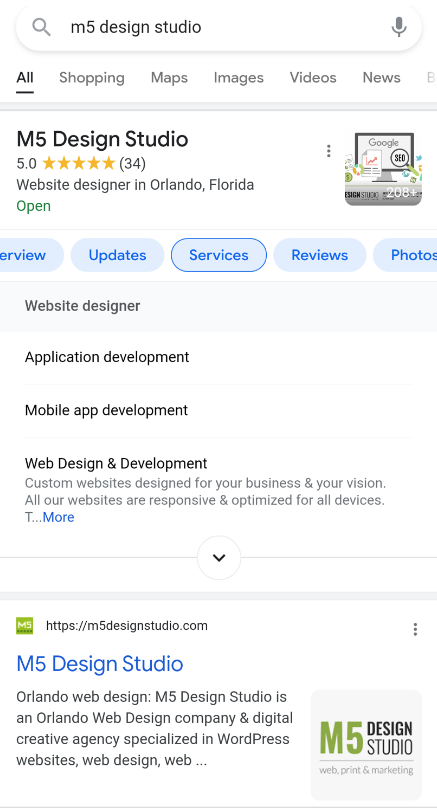
4. The full services list will look like this:
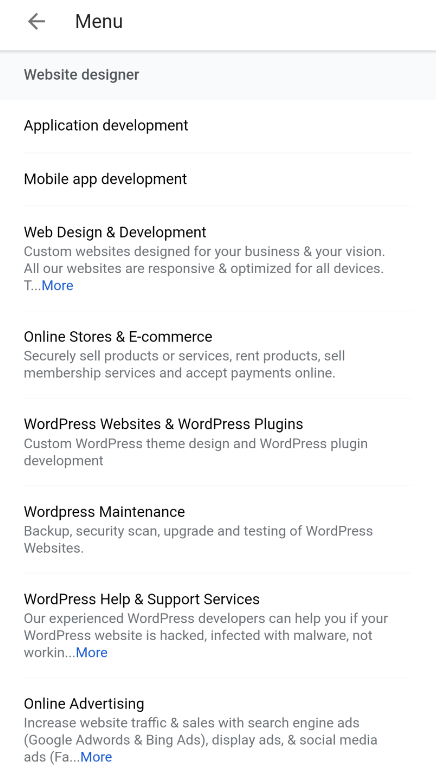
Check Your Google My Business (GMB) Services Regularly
Since we first wrote this article, we have noticed that Google is adding new services to our GMB profiles regularly. Be sure to create a calendar invite to check your Google Services on a weekly basis and delete any unwanted services that they have automatically added.
Orlando SEO Company
If you would like help updating the services on your Google My Business profile or managing your account, at we are happy to help. At M5 Design Studio, we are experts in digital marketing, social media management, and SEO – Search Engine Optimization. We create an SEO strategy to continuously increase traffic generated from your Google My Business profile. Get in touch today for a free estimate by contacting us online or calling us at (407) 968-6296.