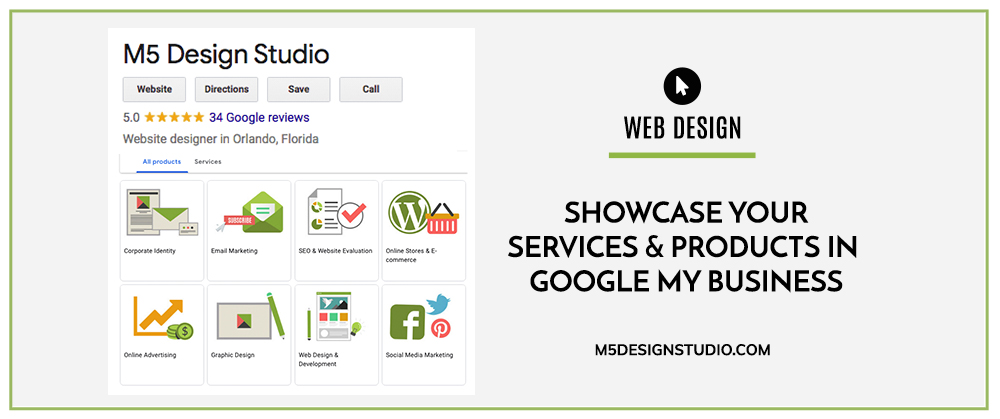
Orlando SEO Company
If you’re not already taking advantage of the new Google My Business Products feature, it’s time to start. This new GMB feature is a spotlight that shows at the top of your Google listing, just under your business information.
Initially, it looked like the Products section on Google My Business listings would only be relevant to retailers. However, we now know that the Products feature is designed to showcase way more than just retail products. Since you can create your own product category, this is an important way to list your services with a visual icon or photo. Here’s an example:
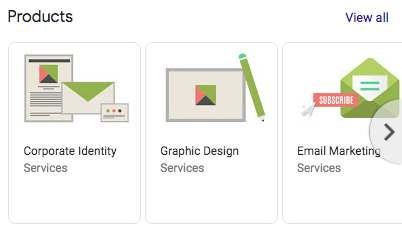
A few years ago, this featured section of Google My Business listings was reserved for Posts, which currently show at the bottom of your GMB profile. When Google made the change, it was disappointing, as the Posts were a great way to feature information about products and services with an image, text, and a link. When they moved the Posts to the bottom of the profile, they became much less visible. While still an important way to communicate with customers, the Posts currently get less visibility than the photos, for example.
However, it turns out that Google has replaced Posts with Products, and that is a great thing. The Products section is basically a billboard for your product or service landing pages. You can add an image, text, and link, and direct your customers exactly where you want them to go within your website. We’re thrilled about this new opportunity to communicate with customers via Google My Business.
This is how the Products appear within a listing in desktop:
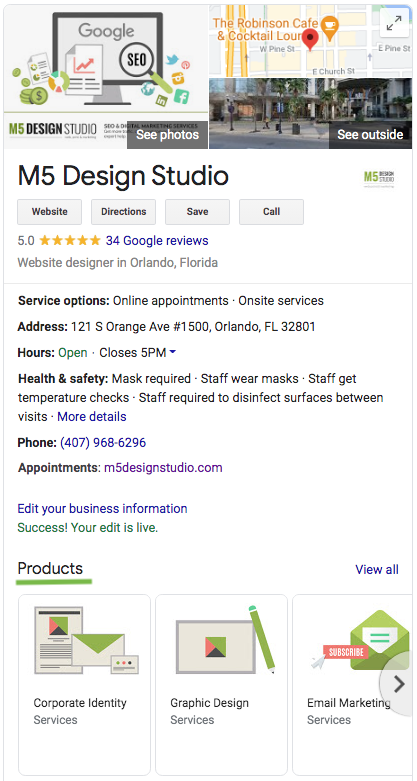
Here is how the Products category appears for one of our Orlando roofing company clients:
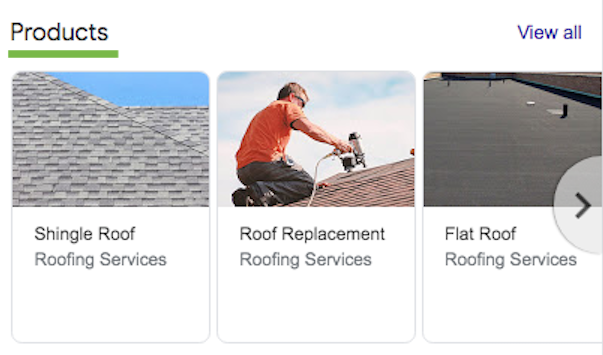
Once you click on “View All”, you are taken to this window where you can see all Products.
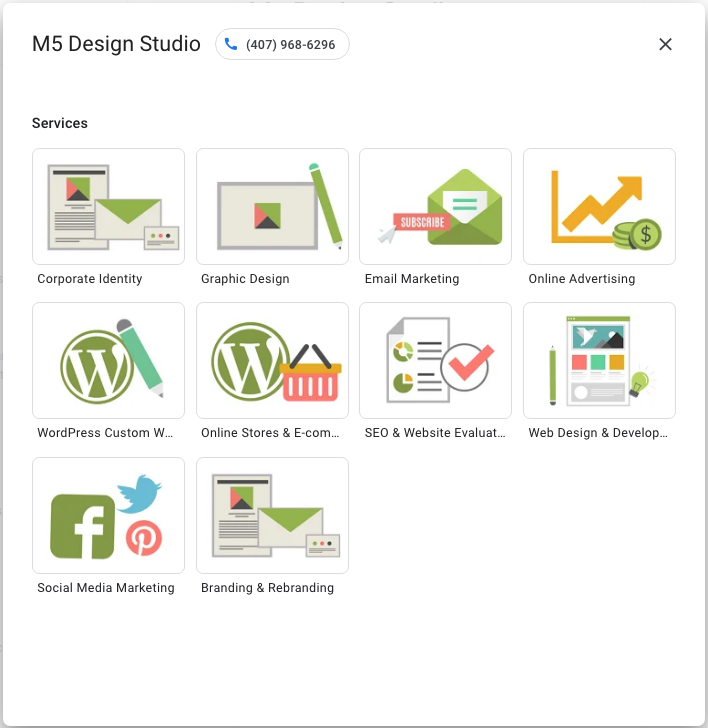
When you click on a Product, it appears with the product description text and a button “Learn More” or “Buy Now” button with a link to the product or service landing page.
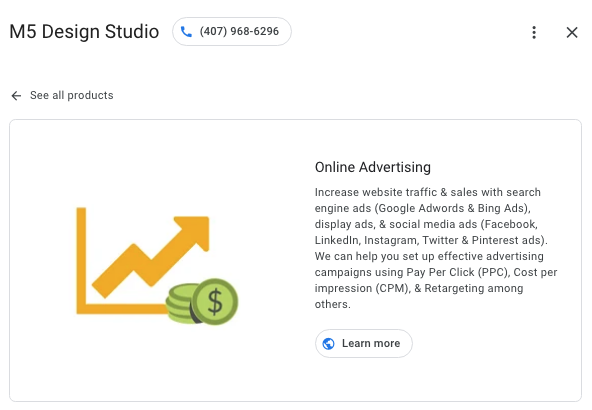
This is how Google My Business Products appear in mobile. Note that you may have to click the Products tab in the center to view Products in mobile:
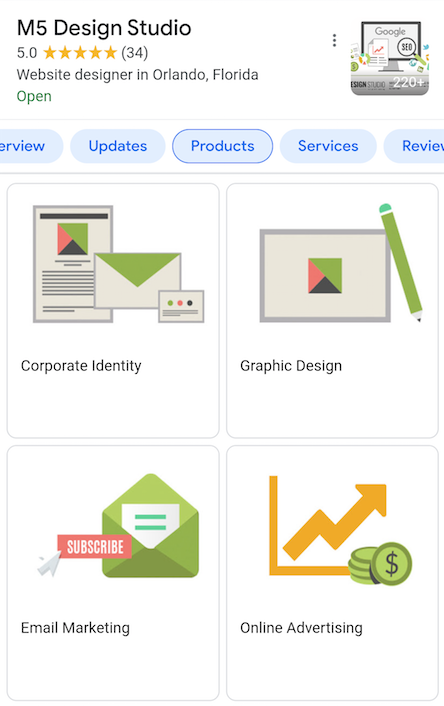
How to Add Products to Google My Business
To add Products, log into your Google account and head to business.google.com.
Select Products on the left-hand menu.
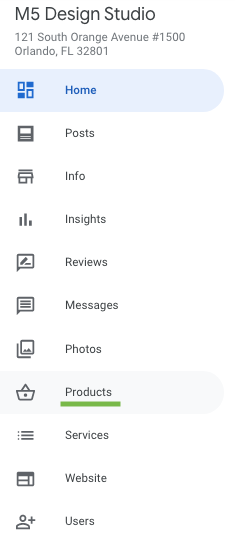
Click “Add product” at the top of the page.
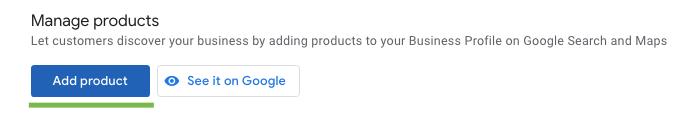
A window will appear where you can edit your new Product. Add an image and create a category or select an existing category. If you are using the Products to feature a service, we recommend creating a category called “Services” or a specific category such as “Design Services” for example.
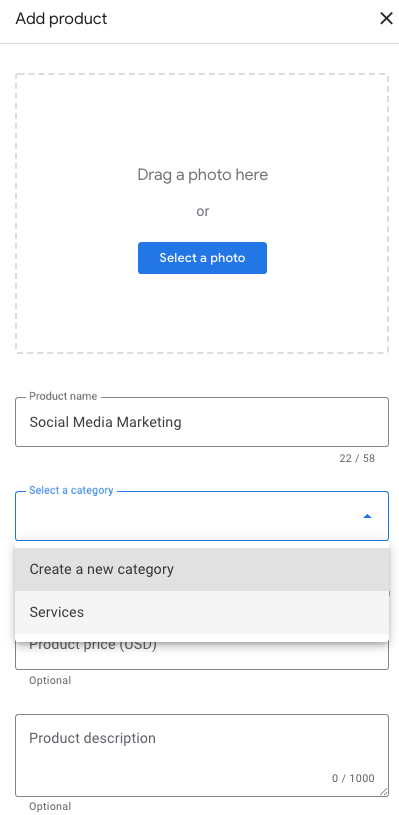
Add an optional price and description for your Product or Service, and add a link to the relevant page in your website.
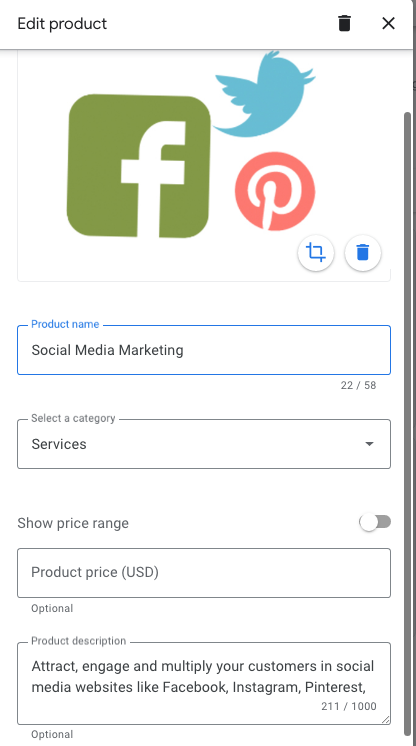
Here’s the finished Product as it appears in your Google My Business profile:
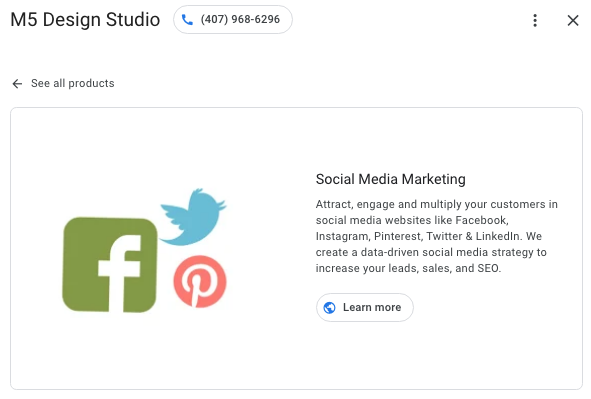
Here’s another example of a Google My Business product:
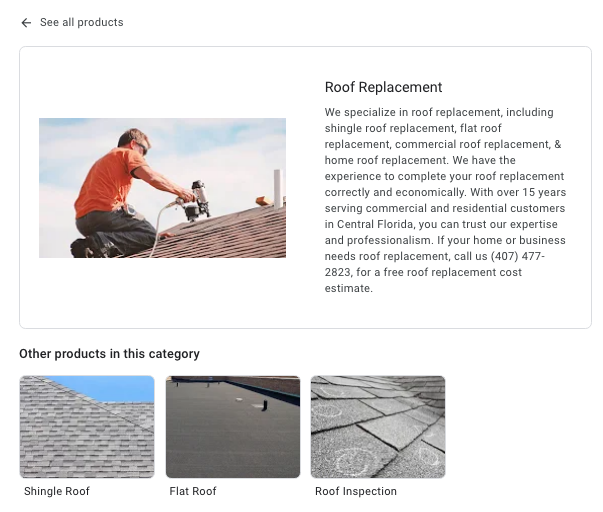
Orlando SEO Agency
We can help you add your products or services to your Google My Business profile in order to increase phone calls, website clicks, and conversions. At M5 Design Studio, we are experts in Google My Business advertising. If you would like to reach more customers via your business profile in Google Search results, contact us for a free quote on our Google My Business optimization service or call us at (407) 968-6296.






