
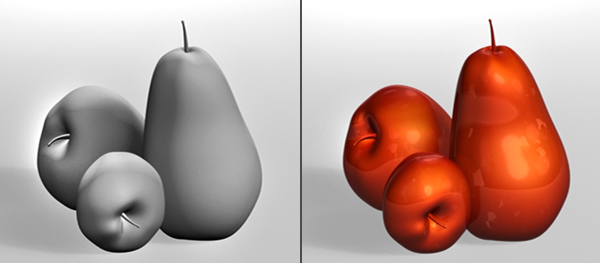 All mental ray for Maya materials include Hardware Texturing attributes, allowing you to preview them in the scene view. You can add Mental Ray Materials from the Hypershade window.
All mental ray for Maya materials include Hardware Texturing attributes, allowing you to preview them in the scene view. You can add Mental Ray Materials from the Hypershade window.
 1. Mia_material
1. Mia_material
Use this shader to simulate materials used in architectural and product design renderings. You can use this shader to create a physically accurate representation of hard-surface materials such as metal, wood and glass. This shader is optimally tuned for fast glossy reflections and refractions and high-quality glass.
If you click on the “Preset” button you can choose many ready to use materials like cooper, ceramics & Frosted Glass.
Cooper: 
Ceramic:
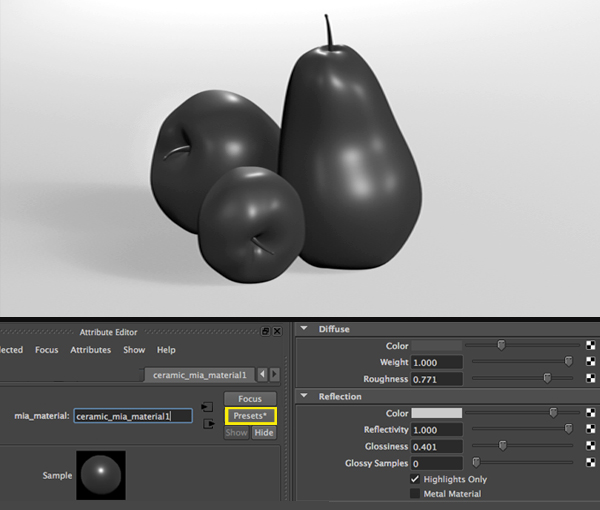
2. mi_car_paint_phen
Use this shader to fully achieve the look of car paint. This shader combines the functionality of the mi_metallic_paint, mib_glossy_reflection, and mi_bump_flakes shaders into one.
mi_car_paint_phen_x shader: This shader is similar to the mi_car_paint_phen shader, except that it returns multiple outputs in the form of a mental ray struct return.
A mi_car_paint_phen_x_passes: shader is also available for use the multi-render passes feature
mi_car_paint_phen:
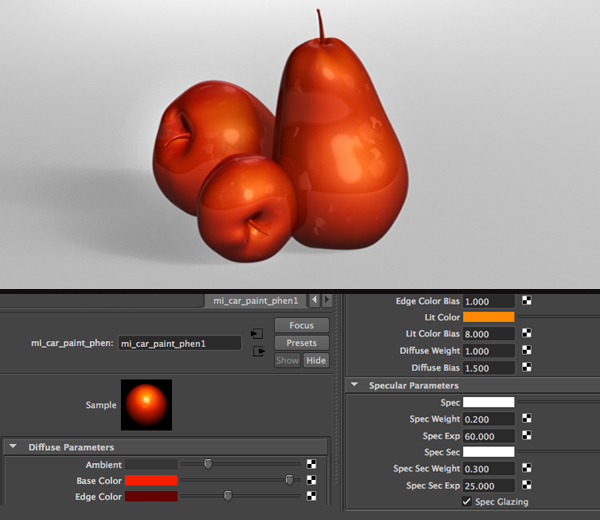
3. dielectric_material
This shader is a physically based material shader that can be used to simulate dielectric media such as glass, water, and other liquids. However, this shader cannot be used as a shadow shader.
4. dgs_material
This shader can simulate mirrors, glossy paint or plastic, anisotropic glossy materials such as brushed metal, diffuse materials such as paper, translucent materials such as frosted glass, and any combination of these. However, this shader cannot be used as a shadow shader.
5. mi_metallic_paint:
Use this shader to simulate a high-gloss, smooth paint finish like car paint.
mi_metallic_paint_x: This shade is similar to the mi_metallic_paint shader, except that it returns multiple outputs in the form of a mental ray struct return.
A mi_metallic_paint_x_passes: shader is also available for use the multi-render passes feature.


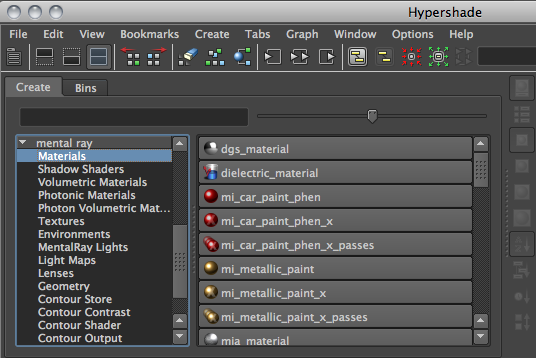 1. Mia_material
1. Mia_material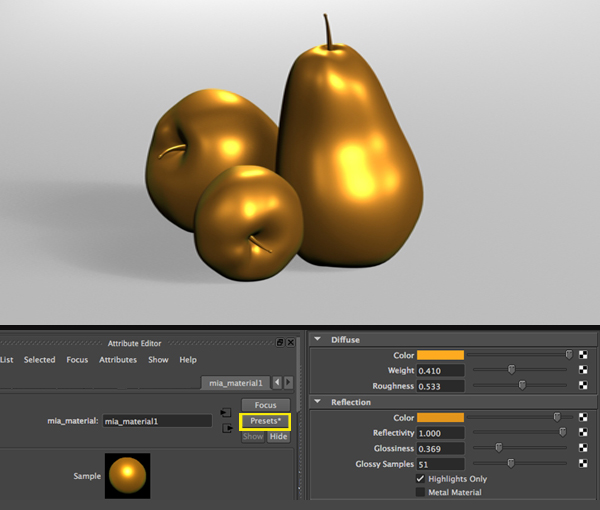



nice