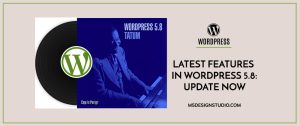Orlando WordPress Design & Development
WordPress membership plugins make it easy to create a website where visitors pay a monthly or annual fee to get access to some or all of your content. Most of the plugins will allow you to manage your subscribers, change subscription prices, set up custom membership renewal options, and create different subscription levels, including free, trial and premium.
WordPress Paid Membership Plugins VS WordPress Free Membership Plugins
I personally recommend using WordPress premium plugins for the following reasons:
- Premium plugins are affordable: Most plugins range from $19 to $35 for a single-site license.
- Free upgrades: Most plugins can be purchased with a one-time fee & the license never expires, so once you buy your license you are done!
- Better features: While some plugins offer “light” or “free” versions, the paid versions come loaded of great features (like unlimited membership levels & different payment gateways), that will give you more control on how users access the content and will improve your membership site.
- Customer support: We all know that the WordPress community is great and there are lots of free forums, however sometimes it can take time to get free help, specially if you are under tight deadline. Most premium plugins offer unlimited access to forums, videos, manuals and most of the times you can contact the author/company directly if you have questions or if something is not working.
Best Membership Plugins For WordPress
Below you can find the best membership plugins for WordPress that I’ve used in the last couple of years.
1. Membership by WPMUdev
- Price: $19
- Downloads: 6,422
- Buyer Rating: 4.5 /5
- Compatibility: WordPress 3.5
Features:
- Members Management: Choose the length of your membership and how often your subscriptions should renew.
- Unlimited Membership Levels: Restrict entire posts/pages, categories, or just portions of them.
- Auto-renew subscriptions: Auto-renew subscriptions are available, however you can also offer subscriptions with a one-time payment.
- Free trials & expiration dates: Subscription packages & free trials can include expiration dates.
- Drip Content: Choose to give access to all your content immediately or “drip” it out over the length of the membership.
- Shortcodes: Control access to any content or functionality via multiple different shortcodes.
- Charge for access to your membership site: Integrated with PayPal Express, PayPal single payment, Authorize.NET AIM & 2Checkout.
- Front-end Subscription page: Users don’t need to use the default wordpress dashboard. Front-end Subscription page is available with user registration built in.
- BuddyPress compatible
2. Restrict content pro By Pippin Williamson
Price: $42
Features:
- Members Management: Choose the length of your membership and how often your subscriptions should renew.
- Unlimited Membership Levels: Restrict entire posts/pages or just portions of them. However, you can’t protect categories, every single post/page needs to be protected manually.
- Auto-renew subscriptions: Auto-renew subscriptions are available, however you can also offer subscriptions with a one-time payment.
- Free trials & expiration dates: Subscription packages & free trials can include expiration dates.
- Shortcodes: Control access to any content or functionality via multiple different shortcodes.
- Charge for access to your membership site: Integrated with PayPal payments.
- Front-end Subscription page: Users don’t need to use the default wordpress login & dashboard. Front-end Subscription page is available with user registration built in.
- Discount Codes: Offer promotional discounts to subscribers with the complete discount code system built into Restrict Content Pro.
- Data Export: Restrict Content Pro includes an export function that allows you to download a CSV o all members or payments. payment tracking.
- Payment Tracking: Every payment made to your website through Restrict Content Pro is recorded to the database for easy.
- Mail Chimp: Add Mail Chimp integration to the Restrict Content Pro registration form with the free Mail Chimp Add-on.
Conclusion:
Membership & Restrict Content Pro are both great plugins, easy to use and with great support and customer service. Two features I really like about Membership is that you can try the plugin first using Memebrship Light version, & that you can protect entire categories instead of having to protect each individual post. On the other hand, Restrict Content Pro is easier to use than Membership, and it offer some great free addons to enhance the plugin’s functionality.
What can make these plugins better? Well, if I could have a wish come true I would love that both plugins could offer IP Based security to prevent users logging in at the same time and sharing a subscription.
WordPress Theme Development Orlando: Contact me for a free quote!